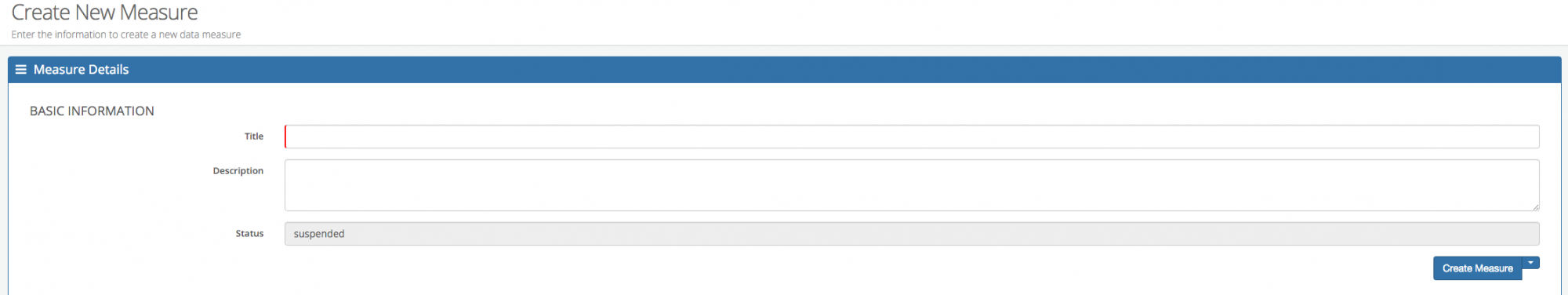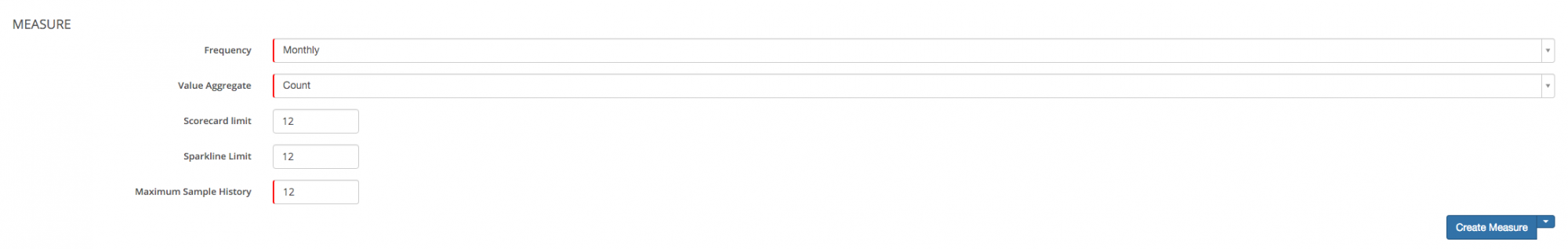Measures
Home > Administration > Reporting > Measures
Introduction
In order to provide strategic business intelligence through reporting one of the key requirements is to define measures that are sampled and stored periodically. Once these measures are stored over a period of time the type of reporting possible is expanded considerably and include things like trending, performance measurement against goals and thresholds, and predictions based on historical trends.
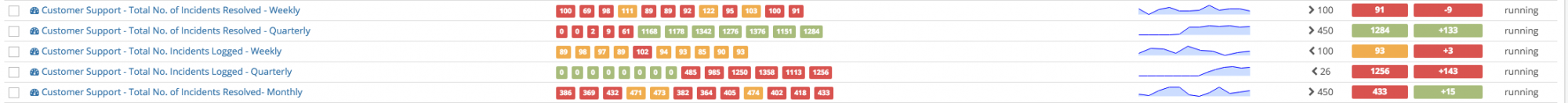
The creation of a Measure includes selecting the data that you which to sample, the frequency that the samples are taken, and the targets and goals that you which to achieve.
Output
The information provided by measures can be used to build Widgets for displaying on Dashboards. The output consists of numerical values that enable the population of:
- Scorecards
- Sparklines
- Actual vs Target
Features
Basic Information
- Title - The title is visible from withing the list of defined measures. It is also used when creating a widget based on a measure.
- Description - A details description of the measure can be provided so that other users with the ability to view and edit this measure can understand more about the measure.
- Status - A "running" measure is currently active and sampling data based on the frequency.
Measure
- Frequency. This is the frequency that the measure will take a data sample. The options are:
- DAILY
- WEEKLY
- MONTHLY
- QUARTERLY (Please choose the starting quarter)
- YEARLY
- Value Aggregate. This is the type of calculation that the measure will perform.
- COUNT - An integer that represents a count of items in a result set that match a specific criteria
- AVERAGE - A numeric value that represents the average value in a series of values in the data set
- MIN - A numeric value that represents the lowest value in a series of values in the data set
- MAX - A numeric value that represents the highest value in a series of values in the data set
- SUM - A numeric value that represents the sum of a series of values in the data set
- PERCENT - A percentage of items in a given data set that match a criteria from a larger subset. For example, the count of records where column X = 5 in a set of records in a given date range, returned as a percentage.
- Scorecard Limit. This is the number of samples that will be shown against a scorecard.
- Sparkline Limit. This is the number of samples that will be shown against a sparkline.
- Maximum Sample History. This is the maximum number of samples that the system will store against this particular measure.
- Thresholds
Targets & Goals
- Value Priority
- Warning Threshold
- Breach Treshold
Data Source
- Table
- Key Column
- Date Ranging Column
- Date Ranging Column 2
- Query where clause
- Percentage Sub-Query
- Saved Data Columns