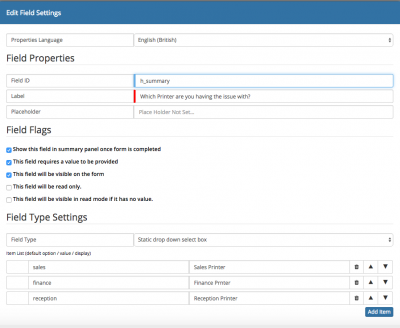Difference between revisions of "Mapping Fields from Customised Forms"
| (21 intermediate revisions by 7 users not shown) | |||
| Line 7: | Line 7: | ||
== Introduction == | == Introduction == | ||
| − | + | Any information captured in customised forms results in the question and answer to be visible on the request form in a '''Questions''' collapsable section. Custom forms also support field mapping which is a mechanism that allows us to write the information to the main request table. | |
| + | |||
| + | ===Why would I use field mapping?=== | ||
| + | |||
| + | Field mapping is desirable for two reasons: | ||
| + | :# to make the answers to custom questions more accessible for reporting (i.e. Measures, Widgets, Reports). | ||
| + | :# to make the answers to custom questions available in email templates. | ||
| + | |||
| + | The information gathered in a progressive capture custom form is stored in a table h_itsm_questions and is intended to act as a sort of audit history displaying what information was provided at the point the request was logged. Answers in the Questions section of a request can be edited. This option is only available for single-line and multi-line text fields and only for users having "Service Manager Delete Questions" or "Service Desk Admin" roles. Any other type of answers cannot be edited. | ||
| + | <br> | ||
| + | |||
| + | The way the data is stored in the table h_itsm_questions does not offer us much flexibility when it comes to reporting and also means is not accessible via the email template variable picker. The exercise of field mapping ensures the data is written to h_itsm_requests (the main request table) which means it is readily available. | ||
| + | |||
|style="width:5%"| | |style="width:5%"| | ||
| | | | ||
| Line 13: | Line 25: | ||
== Related Articles == | == Related Articles == | ||
| − | :* [[ | + | :* [[Customised_Forms|Customised forms]] |
| + | :* [[Request_Details_Form_Designer|Request Details Form Designer]] | ||
|} | |} | ||
| − | == Field | + | == Configuring a Custom Field for Mapping == |
| − | When creating a custom question on a customised form, each question | + | When creating a custom question on a customised form, each question requires a Field ID and it is here that the mapping can be performed. When defining the Field ID, if you use any of the following values, the answer to this question will be mapped to the database column you have specified. |
| + | |||
| + | [[File:Mapping_Custom_Fields.png|400px|thumb|<div align="center">'''Field mapping takes place when a supported database column name is specified as the field id of a custom field.'''</div>]] | ||
| + | |||
| + | ===Which Database Columns Support Field Mapping?=== | ||
| + | |||
| + | To map a custom form answer to one of the supported database columns, the form field ID need to be set using the following format '''h_custom_a''' or appropriate column you would like to map to. The table below lists all the database columns that support field mapping and the type of content that they can hold. | ||
| + | <br> | ||
| + | {| class="wikitable" width="70%" style="text-align: left" | ||
| + | |||
| + | ! width = "180px" | Available Columns | ||
| + | ! width = "220px" | Data Type/Capacity | ||
| + | ! width = "600px%" | Description | ||
| + | |||
| + | |- | ||
| + | |||
| + | |- | ||
| + | | align = "left" |<!-- Column Name --> h_summary | ||
| + | | <!-- Data Type/Capacity --> VARCHAR/255 characters | ||
| + | | <!-- Description --> The Summary field of a request | ||
| + | |||
| + | |- | ||
| + | | align = "left" |<!-- Column Name --> h_description | ||
| + | | <!-- Data Type/Capacity --> TEXT/unlimited* | ||
| + | | <!-- Description --> The description field of a request | ||
| + | |||
| + | |- | ||
| + | | align = "left" |<!-- Column Name --> h_site | ||
| + | | <!-- Data Type/Capacity --> VARCHAR/64 characters | ||
| + | | <!-- Description --> The site field for a request | ||
| + | |- | ||
| + | | align = "left" |<!-- Column Name --> h_custom_a - h_custom_o | ||
| + | | <!-- Data Type/Capacity --> VARCHAR/255 characters | ||
| + | | <!-- Description --> ''VARCHAR'' custom fields a - o each suitable for holding up to 255 characters of any type. | ||
| + | |||
| + | |- | ||
| + | | align = "left" |<!-- Column Name --> h_custom_p - h_custom_t | ||
| + | | <!-- Data Type/Capacity --> TEXT/unlimited* | ||
| + | | <!-- Description --> ''TEXT'' custom fields p - t each suitable for holding large amounts of text characters of any type. | ||
| + | |||
| + | |- | ||
| + | | align = "left" |<!-- Column Name --> h_custom_21 - h_custom_25 | ||
| + | | <!-- Data Type/Capacity --> DATETIME/a single date-time stamp | ||
| + | | <!-- Description --> ''DATETIME'' custom fields 21 - 25 each suitable for holding a single date-time stamp (YYYY-MM-dd HH:mm:ss). These columns should ONLY be used in conjunction with a date-time picker. | ||
| + | |||
| + | |- | ||
| + | | align = "left" |<!-- Column Name --> h_custom_26 - h_custom_30 | ||
| + | | <!-- Data Type/Capacity --> INTEGER/any whole number | ||
| + | | <!-- Description --> ''INTEGER'' custom fields 26 - 30 each suitable for holding whole numbers. When mapping to these columns, ensure the following RegEx is specified in your Custom field settings: ''[0-9]'' | ||
| + | |||
| + | |- | ||
| + | | align = "left" |<!-- Column Name --> h_custom_31 - h_custom_40 | ||
| + | | <!-- Data Type/Capacity --> TEXT/unlimited* | ||
| + | | <!-- Description --> ''TEXT'' custom fields 31 - 40 each suitable for holding large amounts of text characters of any type. | ||
| + | |||
| + | |||
| + | |- | ||
| + | | align = "left" |<!-- Column Name --> h_backout_plan | ||
| + | | <!-- Data Type/Capacity --> Text/Unlimited* | ||
| + | | <!-- Description --> The Back Out Plan of a Change or Release Request | ||
| + | |||
| + | |- | ||
| + | | align = "left" |<!-- Column Name --> h_support_plan | ||
| + | | <!-- Data Type/Capacity --> Text/Unlimited* | ||
| + | | <!-- Description --> The Support Plan of a Change or Relase Request | ||
| + | |||
| + | |- | ||
| + | | align = "left" |<!-- Column Name --> h_communication_plan | ||
| + | | <!-- Data Type/Capacity --> Text/Unlimited* | ||
| + | | <!-- Description --> The Communication Plan of a Change or Release Request | ||
| + | |||
| + | |- | ||
| + | | align = "left" |<!-- Column Name --> h_test_plan | ||
| + | | <!-- Data Type/Capacity --> Text/Unlimited* | ||
| + | | <!-- Description --> The Test Plan of a Change or Release Request | ||
| + | |||
| + | |- | ||
| + | | align = "left" |<!-- Column Name --> h_implementation_plan | ||
| + | | <!-- Data Type/Capacity --> Text/Unlimited* | ||
| + | | <!-- Description --> The Implementation Plan of a Change or Release Request | ||
| + | |||
| + | |- | ||
| + | | align = "left" |<!-- Column Name --> h_security_implication | ||
| + | | <!-- Data Type/Capacity --> Text/Unlimited* | ||
| + | | <!-- Description --> The Security Implications of a Change or Release Request | ||
| − | + | |- | |
| + | | align = "left" |<!-- Column Name --> h_change_justification | ||
| + | | <!-- Data Type/Capacity --> Text/Unlimited* | ||
| + | | <!-- Description --> The Change Justification a Change Request | ||
| − | = | + | |- |
| + | | align = "left" |<!-- Column Name --> h_release_justification | ||
| + | | <!-- Data Type/Capacity --> Text/Unlimited* | ||
| + | | <!-- Description --> The Change Justification a Release Request | ||
| − | + | |- | |
| − | + | | align = "left" |<!-- Column Name --> h_release_plan | |
| − | * | + | | <!-- Data Type/Capacity --> Text/Unlimited* |
| + | | <!-- Description --> The Release Plan for a Release Request | ||
| − | + | |- | |
| − | + | | align = "left" |<!-- Column Name --> h_disruption_level | |
| − | + | | <!-- Data Type/Capacity --> VarChar/255 Characters | |
| + | | <!-- Description --> The Disruption Level of a Change or Release Request | ||
| − | === | + | |- |
| + | | align = "left" |<!-- Column Name --> h_change_category | ||
| + | | <!-- Data Type/Capacity --> VarChar/100 Characters | ||
| + | | <!-- Description --> The Category of a Change Request | ||
| + | |||
| + | |- | ||
| + | | align = "left" |<!-- Column Name --> h_release_category | ||
| + | | <!-- Data Type/Capacity --> VarChar/100 Characters | ||
| + | | <!-- Description --> The Category of a Release Request | ||
| + | |- | ||
| + | | align = "left" |<!-- Column Name --> h_proposed_start_time | ||
| + | | <!-- Data Type/Capacity --> DATETIME/a single date-time stamp | ||
| + | | <!-- Description --> The Proposed Start date/time of the a Change or Release Request - (YYYY-MM-dd HH:mm:ss). These columns should ONLY be used in conjunction with a date-time picker | ||
| − | + | |- | |
| − | + | | align = "left" |<!-- Column Name --> h_proposed_end_time | |
| + | | <!-- Data Type/Capacity --> DATETIME/a single date-time stamp | ||
| + | | <!-- Description --> The Proposed End date / time of the a Change or Release Request - (YYYY-MM-dd HH:mm:ss). These columns should ONLY be used in conjunction with a date-time picker | ||
| − | = | + | |- |
| + | | align = "left" |<!-- Column Name --> h_workaround | ||
| + | | <!-- Data Type/Capacity --> Text/Unlimited* | ||
| + | | <!-- Description --> The Workaround for a Problem or Known Error record | ||
| − | + | |} | |
| + | unlimited* - TEXT fields have a maximum capacity of 65000 characters. | ||
| + | <br> | ||
| + | <br> | ||
| − | + | ===Considerations=== | |
| − | * ''' | + | * When specifying the column you wish to map to in your custom form id, '''this value is case sensitive'''. e.g. ''h_summary'' will acheive the desired mapping but ''h_'''S'''ummary'' will fail to pull any values through. Ensure that the mapped value is written in lower case. |
| + | * When the option of ''value / display'' is offered (e.g. in a static drop-down list) it is the '''display''' value that will be mapped to the column. | ||
| + | * Do not store Telephone Numbers in ''Integer'' fields. At best you will lose the initial ''''0'''', even more likely is that the value will exceed the maximum allowed for an Integer and the operation will fail. | ||
| + | * If the Default '''Request Details''' form is used in your progressive capture flow, and you try to map to h_summary or h_description, the values will not overwrite or be written to the summary or description fields i.e. the standard "Request Details" form takes precedence, but the custom questions and answers will still be written to the '''Questions''' section on the request. | ||
| + | * If the same mapping is used on different custom forms in your progressive capture flow, the first mapping will be written to the specified default field on the request, and any subsequent mapping to the same field will not overwrite this value, but will be written to the '''Questions''' section on the request. | ||
| + | * When custom questions have been mapped, the question and answer are still available in the '''Questions''' section on a request as well as now being available in the mapped field. This restriction can be controlled via the application setting "guest.itsm.progressiveCapture.overwriteCustomFieldValue". | ||
| + | * Once you have configured field mapping in your progressive capture custom forms, you may need to expose the mapped field on the request. See the [[Request_Details_Form_Designer|'''Request Details Form Designer''']] for more information. | ||
| + | * When creating your email template, simply look for the '''custom''' options available from the variables drop down pick list. By selecting the required variable in your email template, this will pass through the answer from your custom question which has been mapped to the corresponding custom field. | ||
[[Category:Administration]] | [[Category:Administration]] | ||
Revision as of 17:04, 9 March 2022
Home > Administration > Progressive Capture Designer > Mapping Fields from Customised Forms
IntroductionAny information captured in customised forms results in the question and answer to be visible on the request form in a Questions collapsable section. Custom forms also support field mapping which is a mechanism that allows us to write the information to the main request table. Why would I use field mapping?Field mapping is desirable for two reasons:
The information gathered in a progressive capture custom form is stored in a table h_itsm_questions and is intended to act as a sort of audit history displaying what information was provided at the point the request was logged. Answers in the Questions section of a request can be edited. This option is only available for single-line and multi-line text fields and only for users having "Service Manager Delete Questions" or "Service Desk Admin" roles. Any other type of answers cannot be edited.
The way the data is stored in the table h_itsm_questions does not offer us much flexibility when it comes to reporting and also means is not accessible via the email template variable picker. The exercise of field mapping ensures the data is written to h_itsm_requests (the main request table) which means it is readily available. |
Related Articles |
Configuring a Custom Field for Mapping
When creating a custom question on a customised form, each question requires a Field ID and it is here that the mapping can be performed. When defining the Field ID, if you use any of the following values, the answer to this question will be mapped to the database column you have specified.
Which Database Columns Support Field Mapping?
To map a custom form answer to one of the supported database columns, the form field ID need to be set using the following format h_custom_a or appropriate column you would like to map to. The table below lists all the database columns that support field mapping and the type of content that they can hold.
| Available Columns | Data Type/Capacity | Description |
|---|---|---|
| h_summary | VARCHAR/255 characters | The Summary field of a request |
| h_description | TEXT/unlimited* | The description field of a request |
| h_site | VARCHAR/64 characters | The site field for a request |
| h_custom_a - h_custom_o | VARCHAR/255 characters | VARCHAR custom fields a - o each suitable for holding up to 255 characters of any type. |
| h_custom_p - h_custom_t | TEXT/unlimited* | TEXT custom fields p - t each suitable for holding large amounts of text characters of any type. |
| h_custom_21 - h_custom_25 | DATETIME/a single date-time stamp | DATETIME custom fields 21 - 25 each suitable for holding a single date-time stamp (YYYY-MM-dd HH:mm:ss). These columns should ONLY be used in conjunction with a date-time picker. |
| h_custom_26 - h_custom_30 | INTEGER/any whole number | INTEGER custom fields 26 - 30 each suitable for holding whole numbers. When mapping to these columns, ensure the following RegEx is specified in your Custom field settings: [0-9] |
| h_custom_31 - h_custom_40 | TEXT/unlimited* | TEXT custom fields 31 - 40 each suitable for holding large amounts of text characters of any type.
|
| h_backout_plan | Text/Unlimited* | The Back Out Plan of a Change or Release Request |
| h_support_plan | Text/Unlimited* | The Support Plan of a Change or Relase Request |
| h_communication_plan | Text/Unlimited* | The Communication Plan of a Change or Release Request |
| h_test_plan | Text/Unlimited* | The Test Plan of a Change or Release Request |
| h_implementation_plan | Text/Unlimited* | The Implementation Plan of a Change or Release Request |
| h_security_implication | Text/Unlimited* | The Security Implications of a Change or Release Request |
| h_change_justification | Text/Unlimited* | The Change Justification a Change Request |
| h_release_justification | Text/Unlimited* | The Change Justification a Release Request |
| h_release_plan | Text/Unlimited* | The Release Plan for a Release Request |
| h_disruption_level | VarChar/255 Characters | The Disruption Level of a Change or Release Request |
| h_change_category | VarChar/100 Characters | The Category of a Change Request |
| h_release_category | VarChar/100 Characters | The Category of a Release Request |
| h_proposed_start_time | DATETIME/a single date-time stamp | The Proposed Start date/time of the a Change or Release Request - (YYYY-MM-dd HH:mm:ss). These columns should ONLY be used in conjunction with a date-time picker |
| h_proposed_end_time | DATETIME/a single date-time stamp | The Proposed End date / time of the a Change or Release Request - (YYYY-MM-dd HH:mm:ss). These columns should ONLY be used in conjunction with a date-time picker |
| h_workaround | Text/Unlimited* | The Workaround for a Problem or Known Error record |
unlimited* - TEXT fields have a maximum capacity of 65000 characters.
Considerations
- When specifying the column you wish to map to in your custom form id, this value is case sensitive. e.g. h_summary will acheive the desired mapping but h_Summary will fail to pull any values through. Ensure that the mapped value is written in lower case.
- When the option of value / display is offered (e.g. in a static drop-down list) it is the display value that will be mapped to the column.
- Do not store Telephone Numbers in Integer fields. At best you will lose the initial '0', even more likely is that the value will exceed the maximum allowed for an Integer and the operation will fail.
- If the Default Request Details form is used in your progressive capture flow, and you try to map to h_summary or h_description, the values will not overwrite or be written to the summary or description fields i.e. the standard "Request Details" form takes precedence, but the custom questions and answers will still be written to the Questions section on the request.
- If the same mapping is used on different custom forms in your progressive capture flow, the first mapping will be written to the specified default field on the request, and any subsequent mapping to the same field will not overwrite this value, but will be written to the Questions section on the request.
- When custom questions have been mapped, the question and answer are still available in the Questions section on a request as well as now being available in the mapped field. This restriction can be controlled via the application setting "guest.itsm.progressiveCapture.overwriteCustomFieldValue".
- Once you have configured field mapping in your progressive capture custom forms, you may need to expose the mapped field on the request. See the Request Details Form Designer for more information.
- When creating your email template, simply look for the custom options available from the variables drop down pick list. By selecting the required variable in your email template, this will pass through the answer from your custom question which has been mapped to the corresponding custom field.