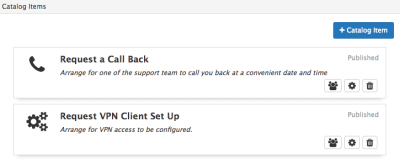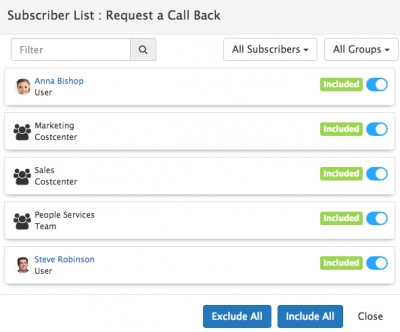Managing Request Catalog Visibility
Home > Service Manager > Service Portfolio > Services Request Configuration > Request Catalog > Manage Request Catalog Visibility
IntroductionManage which service subscribers will have visibility of individual catalog items, by default all catalog items are visible to all service subscribers. |
Related Articles |
Configuring Visibility
Against each catalog item select the Manage Catalog Visibility icon. This will present a list of all the subscribed users of the service.
- By default all subscribed users will have visibility of all catalog items
To remove a users or groups visibility to a catalog item, simple toggle their visibility setting from Included to Excluded
'Exclude All
Choose this option to exclude all subscirbed users of the service from viewing a catalog item
Include All
Choose this option to include all subscribed users of the service to view a catalog item
Use Case Example
If you have a requirement to in exclude one or multiple users from viewing a catalog item, but they are not directly subscribed to the service, but are subscribed via a group subscription, then you will first need to subscribe them to the service as an individual and then include or exclude them individually from within the Subscribers' List for the relevant catalog item.
List Filters
- Filter - Search for a specific user or grouping
- Subscribers - Filter the list of subscribers by
- All Subscribers
- Included Subscribers
- Excluded Subscribers
- Groupings - Filter the list of subscribers by all groupings, or specific subscriber groupings
Combine any of the above filters and search options to manage the displayed list of service subscribers.