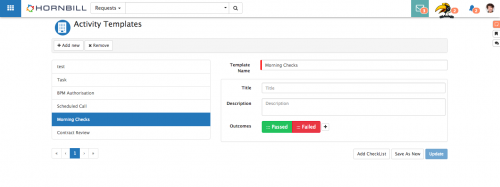Manage Activity Templates
Home > Collaboration > My Activities > Manage Activity Templates
IntroductionUse the |
Related Articles |
Managing Templates
Each manually created activity can be assigned a template, the template can populate the activity with specific outcomes and checklist content
- It is useful to create different activity templates for repetitive types of activity
Use the ![]() icon to add a new template, give the template a name
icon to add a new template, give the template a name
- Add in the Activity Template Title and Description which will be added to the activity when this template is used
- Once a Template has been created it will be available to use when creating manual activities (these templates do not apply to business process created activities)
Managing Template Outcomes
Each Template will have a default outcome of Done
- Click on the Done button to edit it's display name, code or to change the colour of the button and to select if a reason is mandatory when the user selects this outcome when completing the activity.
Add additional outcomes to a template by clicking on + icon and giving each outcome a name, code, colour and choose if they require a reason to be given if the outcome is chosen.
Once a new outcome has been created click on the outcome name to be able to configure it's attributes
- Label: The display name for the outcome which will be seen by the user when completing the activity
- Code: The code which will be attributed to the outcome and could be used for reporting purposes
- Colour: Choose a colour which will be used for the outcome when the user is completing the activity
- Require Reason: Tick if you want to make it mandatory for the user completing the activity to have to provide a note when choosing this outcome for the activity.
Remove an outcome, including the default Done outcome by clicking on the outcome and using the remove option