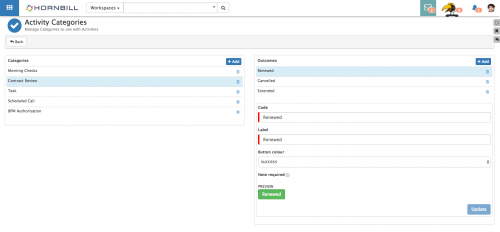Difference between revisions of "Manage Activity Categories"
Jump to navigation
Jump to search
| Line 20: | Line 20: | ||
* It is useful to create outcomes which are relevant to the category of activity being completed, again for filtering, viewing and reporting purposes. | * It is useful to create outcomes which are relevant to the category of activity being completed, again for filtering, viewing and reporting purposes. | ||
| − | + | Use the [[File:My_Activities_Categories.png]] icon to add a new category, give the category a name and select '''OK''' to add it | |
| + | * Once a category has been created it will be available to use when creating manual activities (these categories do not apply to business process created activities) | ||
| + | * To delete an activity category select the '''Trash Can''' icon next to the category you wish to delete | ||
==Managing Category Outcomes== | ==Managing Category Outcomes== | ||
[[Category:Collaboration]] | [[Category:Collaboration]] | ||
Revision as of 19:02, 16 July 2017
Home > Collaboration > My Activities > Manage Activity Categories
IntroductionUse the |
Related Articles |
Managing Categories
Each Manually created activity can be assigned a category, by default a Task category is provided, with a single outcome of Done.
- It is useful to create different activity categories for filtering, viewing and reporting.
- It is useful to create outcomes which are relevant to the category of activity being completed, again for filtering, viewing and reporting purposes.
Use the ![]() icon to add a new category, give the category a name and select OK to add it
icon to add a new category, give the category a name and select OK to add it
- Once a category has been created it will be available to use when creating manual activities (these categories do not apply to business process created activities)
- To delete an activity category select the Trash Can icon next to the category you wish to delete