Difference between revisions of "Main Page"
Jump to navigation
Jump to search
| (12 intermediate revisions by 3 users not shown) | |||
| Line 7: | Line 7: | ||
[[File:collaborationblue.png |right|80px|link=Getting Started]] | [[File:collaborationblue.png |right|80px|link=Getting Started]] | ||
<span style="color:#3272a8; font-size:140%">'''[[Getting Started]]'''</span><br> | <span style="color:#3272a8; font-size:140%">'''[[Getting Started]]'''</span><br> | ||
| − | Information about requirements, | + | Information about requirements, demonstrations, access, and our switch-on service. |
| style="width:322px; border:2px solid #AAA; padding:1em;" | | | style="width:322px; border:2px solid #AAA; padding:1em;" | | ||
[[File:appstore_icon.png |right|80px|link=Applications|Hornbill App Store]] | [[File:appstore_icon.png |right|80px|link=Applications|Hornbill App Store]] | ||
| Line 13: | Line 13: | ||
Learn more about the applications that are available on Hornbill. | Learn more about the applications that are available on Hornbill. | ||
| style="width:322px; border:2px solid #AAA; padding:1em;" | | | style="width:322px; border:2px solid #AAA; padding:1em;" | | ||
| − | [[File:admin_icon.png |right|80px|link= | + | [[File:admin_icon.png |right|80px|link=Configuration]] |
| − | <span style="color:#3272a8; font-size:140%">'''[[ | + | <span style="color:#3272a8; font-size:140%">'''[[Configuration]]'''</span><br> |
Make the most of Hornbill with its setup and configuration. | Make the most of Hornbill with its setup and configuration. | ||
|- | |- | ||
| Line 35: | Line 35: | ||
Frequently asked questions about Hornbill. | Frequently asked questions about Hornbill. | ||
| style="width:322px;border:2px solid #AAA; padding:1em;" | | | style="width:322px;border:2px solid #AAA; padding:1em;" | | ||
| − | [[File:Cloudplatform2.png |right|80px|link= | + | [[File:Cloudplatform2.png |right|80px|link=https://docs.hornbill.com/hornbill-cloud/]] |
| − | <span style="color:#3272a8; font-size:140%">'''[ | + | <span style="color:#3272a8; font-size:140%">'''[https://docs.hornbill.com/hornbill-cloud/ Hornbill Cloud]'''</span><br> |
Information about Hornbill's platform in the Cloud | Information about Hornbill's platform in the Cloud | ||
| + | | style="width:322px;border:2px solid #AAA; padding:1em;" | | ||
| + | [[File:Plus1.png |right|80px|link=Self Service]] | ||
| + | <span style="color:#3272a8; font-size:140%">'''[[Self Service]]'''</span><br> | ||
| + | Information on our Employee and Customer Portals | ||
|} | |} | ||
Latest revision as of 20:34, 29 August 2023
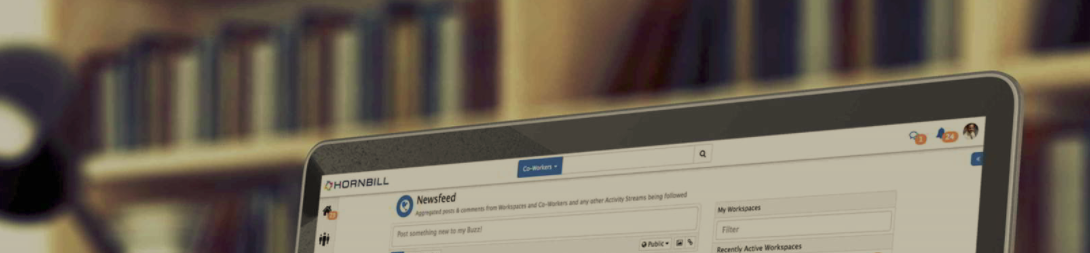
|
Getting Started |
Applications |
Configuration |
|
Success Plans |
Expert Services |
Integration |
|
FAQ's |
Hornbill Cloud |
Self Service |


