Difference between revisions of "Mailbox Rights and Roles"
| Line 1: | Line 1: | ||
| − | Email is used by the | + | Email is used by the Hornbill applications in various processes. For example, Service Manager within Incident management it can be used to both receive [[What_are_Requests? |requests]] to create a call or to communicate progress or resolution of a request. |
By default you will have a temporary mailbox set up as part of your instance. You will have received an email with details of this when your new instance was set up. | By default you will have a temporary mailbox set up as part of your instance. You will have received an email with details of this when your new instance was set up. | ||
| Line 31: | Line 31: | ||
:::*[[Shared_Mailboxes|Shared Mailboxes]] | :::*[[Shared_Mailboxes|Shared Mailboxes]] | ||
:::*[[Email_Routing_Rules]] | :::*[[Email_Routing_Rules]] | ||
| + | |||
| + | [[Category: Email]] | ||
Revision as of 09:35, 26 January 2016
Email is used by the Hornbill applications in various processes. For example, Service Manager within Incident management it can be used to both receive requests to create a call or to communicate progress or resolution of a request.
By default you will have a temporary mailbox set up as part of your instance. You will have received an email with details of this when your new instance was set up.
Using the Pre-configured Mailbox
Your new Hornbill instance is equipped with a pre-configured mailbox which will allow you to get up and running more quickly. To make use of this you must complete the following steps :-
- Create a Mailbox Role - Go to Hornbill Administration, and then Users and Groups then Roles. Click 'Create New Role', select "Security Role", and populate the fields as follows:-
- Role ID: Mailbox – Helpdesk
- Privilege Level: User
- Application: Hornbill Service Manager
- Description: Role to manage Mailbox Access
- Applications: Hornbill Service Manager
- Groups: Leave Blank
- Shared Mailboxes: helpdesk
- Click 'create role'
- Click the “Shared Mailbox rights” Tab
- Then set the following rights...
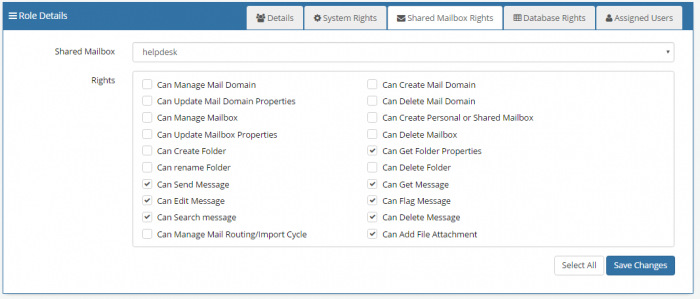
- 'Save changes'
- 2. Associate the Role to a User who will require access to this mailbox
Integrate with your own Email
Hornbill includes some powerful email integration capabilities. This is performed in Hornbill Administration in the context of Instance Configuration under the "Email" menu item.
See Email_Administration for information on configuring