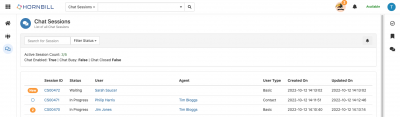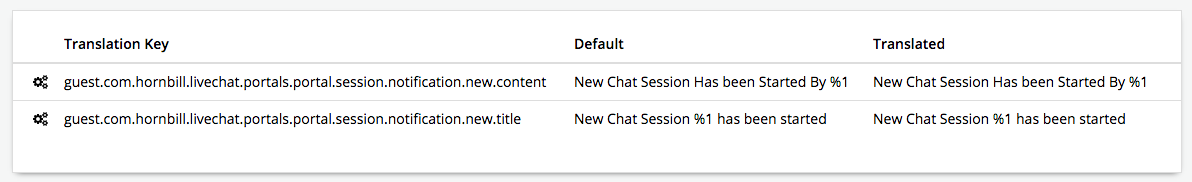Live Chat Sessions
Jump to navigation
Jump to search
Home > Live Chat > Managing Chat Sessions
Introduction
In Hornbill Live Chat an Organisation is used to send all members a notification when a new chat sessions is started.
Configuration
- Open Hornbill Administration
- Click on the Hornbill Live Chat Tile
- Click on Configuration
- From here you can select a Notification Team the drop down shows you all Organisations within the Hornbill System, if you do not already have one with the correct members then take a look Here.
Translations
The following translations keys are used to generate the Notification content:
- guest.com.hornbill.livechat.portals.portal.session.notification.new.content - New Chat Session Has been Started By %1
- guest.com.hornbill.livechat.portals.portal.session.notification.new.title - New Chat Session %1 has been started
Note: the %1 is both translations is important and used to allow the system to inject the markup to make the name or chat session id clickable.