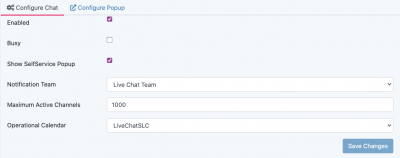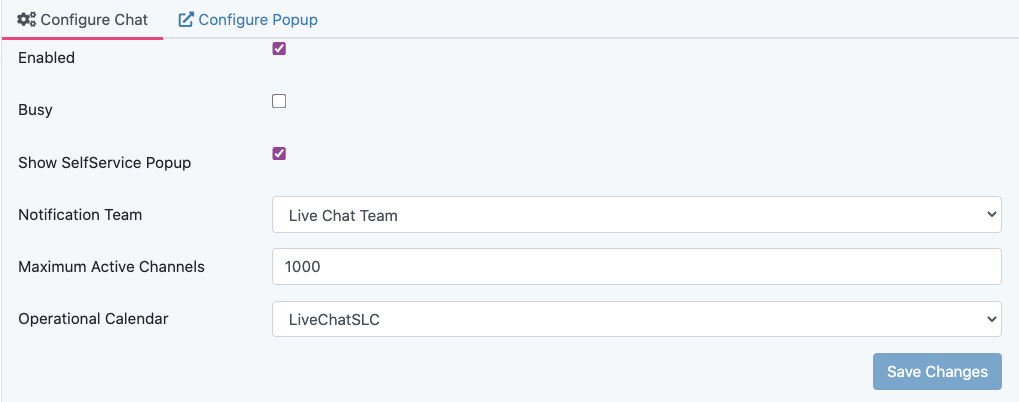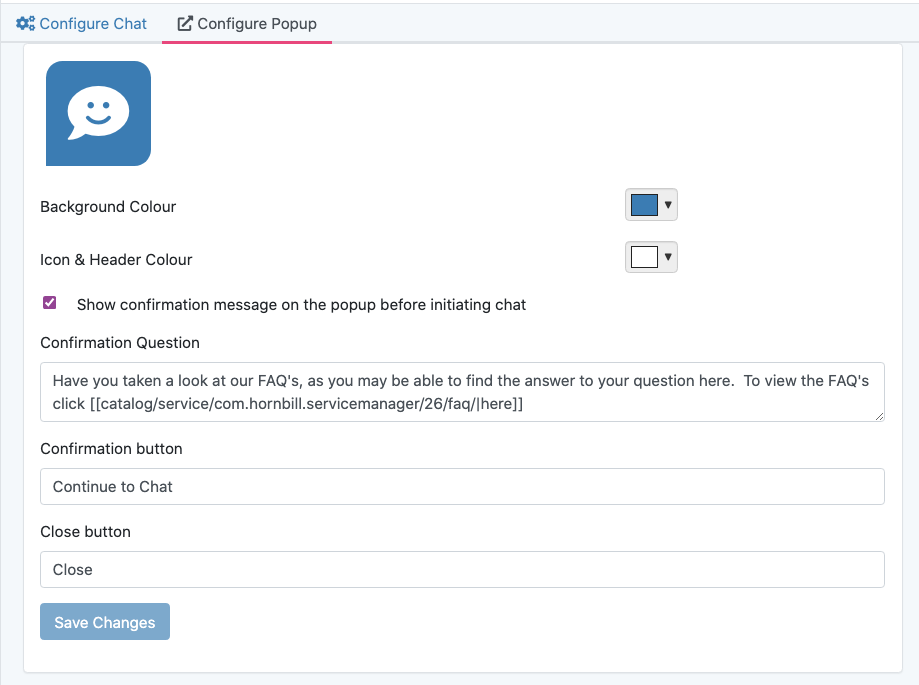Live Chat Administration
Jump to navigation
Jump to search
Home > Live Chat > Administration
Introduction
In Hornbill, Live Chat is available in both the Service and Customer portals, an optional popup can be displayed giving quicker access to a chat agent.
Configuration
| Setting | Default | Explanation |
|---|---|---|
| Enabled | False | Enable / Disable Chat functionality in the Self Service Portal |
| Busy | False | Manually enable the Busy Message preventing any new sessions |
| Show Self Service Popup | True | Enable the Self Service Popup |
| Notification Team | Team used to send New Chat Session Notifications | |
| Maximum Active Channels | 5 | Maximum number of pending and active sessions, once this number is reached new sessions will be prevented and the customers will be shown a busy message |
| Operational Calendar | Service Level Calendar used to provide working hours for when Self Service Chat is available |
Customisation
| Customisation | Default | Explanation |
|---|---|---|
| Border Radius | 0 | Top left and right border radius in pixels for the popup |
| Background Colour | light green | Background Colour for the Popup |
| Border Width | 0 | Border Width in pixels for the popup |
| Border Colour | White | Border Colour for the popup |
The text can be edited by clicking inside the preview and you can change language to provide better text in each language you support as an organisation.