Linode Integration Bridge
|
IntroductionLinode offers high performance SSD Linux servers for all of your infrastructure needs. Whether you’re just getting started or deploying a complex system, launching a Linode cloud server has never been easier. |
Related Articles |
KeySafe Configuration
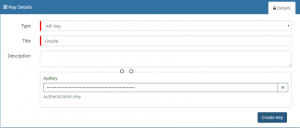
In order to integrate with Linode, you will first need to configure, and securely store the authentication credentials for the Linode Account/s you want to use with the Hornbill App.
Configure your Linode account authentication in KeySafe in order to use the Linode options.
- In your Linode account you must first create an API Key
- Login to your account at Linode.com
- Select the My Profile option located in the top right of the window
- Select the API Key tab. You may be required to enter your Linode password again
- Optionally add a label to describe your API Key, for example Hornbill
- Set an Expiry for the API Key.
- The full API Key is temporarily displayed. Be sure to copy this and save in a safe place
- Create a Key Safe entry in Hornbill Administration
- In Hornbill Administration navigate to System->Security->Key Safe
- Select on + to create a new Key Safe entry
- Select API Key from the list of available types
- Add a Title. This will be used in the BPM Integration Node when configuring your workflow
- The 'Description' is optional
- Add the API Key which was generated under your Linode account
- Click on Create Key
Managing Linodes Configurations
- Use KeySafe to create, store and enable integrations with multiple Linodes accounts for use in your business processes
Business Process
Options (Methods)
Once you have your Linodes Account Authorised, your all set to use it with the Integration Call in your business processes. The following options are now available for you to use with Linodes
Account
- AccountBandwidthUsage
- AccountInfo
Node
- NodeBoot
- NodeCreate
- NodeList
- NodeReboot
Read more about using the Integration Call from the Related Articles section, and learn how to work with input and out parameters for each of the Linode options.