Linode Integration Bridge
|
IntroductionLinode offers high performance SSD Linux servers for all of your infrastructure needs. Whether you’re just getting started or deploying a complex system, launching a Linode cloud server has never been easier. |
Related Articles |
KeySafe Configuration
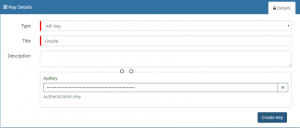
In order to integrate with Linode, you will first need to configure, and securely store the authentication credentials for the Linode Account/s you want to use with the Hornbill App.
Configure your Linode account authentication in KeySafe in order to use the Linode options.
- In your Linode account create a oauth
In the admin console > System > Security > KeySafe
- Select on + and select Linode
- The Sub Type is automatically set to use OAuth2
- Give the Linode KeySafe a Title (this is the name / identifier for the Linode account as you will see it when using the Integration Call node in your business process)
- Optionally add a description
- Select Create Key
- Click on Connect to open OAuth authentication window
- Enter your Email and Password then login
Right your all set........
Managing Linodes Configurations
- Use KeySafe to create, store and enable integrations with multiple Linodes accounts for use in your business processes
Business Process
Options (Methods)
Once you have your Linodes Account Authorised, your all set to use it with the Integration Call in your business processes. The following options are now available for you to use with Linodes
Account
- AccountBandwidthUsage
- AccountInfo
Node
- NodeBoot
- NodeCreate
- NodeList
- NodeReboot
Read more about using the Integration Call from the Related Articles section, and learn how to work with input and out parameters for each of the Linode options.