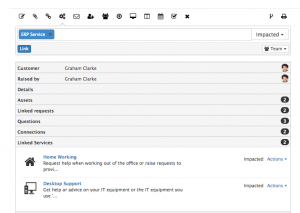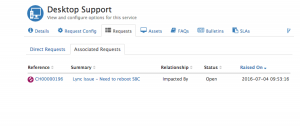Linked Services Action Item
Home > Service Manager > Linked Services Action Item
IntroductionThe Linked Service Action within a request allows for the linking of other Services to a request, over and above the Service against which the Request has been logged. This is useful in situations where you might want to record which other Services where impacted etc. |
Related Articles |
Linking Services
Link one or more Services to a request, by selecting the Service you wish to add, and then choosing the appropriate Relationship Link and then selecting the Link
- The list of available Relationships is configured in the admin console, under Service Manager > Configuration > Relationships. Only Active Request to Services Relationship Links will be available
- A timeline post will audit the adding of the additional services
- Alter the Visibility level before selecting the Link button, should you wish to change this from the default of Team
- The Linked Services will be visible from a collapsible Linked Services section below the request action items
Viewing Linked Services
Once Services have been linked to a Request, you will be able to view, and edit their relationship to the request from a new collapsible section below the action item bar.
- Edit Relationship
- Use this option from the drop down to select a different Relationship Link, this change will be audited by a post to the request timeline
- Remove
- Use this option from the drop down to remove the Service from the request, this action will be audited by a post to the request timeline
Services View
Once a Service has been linked to a Request, under the Services view and the Requests tab, you will see two tabs:
- Direct Requests
- This will show all requests which have been raised directly against the service
- Associated Requests
- This will show all requests which the Service has been linked to, including the specific Relationship it has to each request