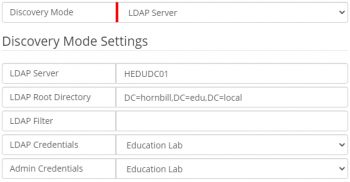Difference between revisions of "LDAP Server"
Jump to navigation
Jump to search
| Line 17: | Line 17: | ||
==Discovery Mode Settings== | ==Discovery Mode Settings== | ||
[[File:ITOMLDAPDiscoveryJobParams.png|right|350px|link=https://wiki.hornbill.com/images/b/ba/ITOMLDAPDiscoveryJobParams.png|ITOM Add Discovery Job]] | [[File:ITOMLDAPDiscoveryJobParams.png|right|350px|link=https://wiki.hornbill.com/images/b/ba/ITOMLDAPDiscoveryJobParams.png|ITOM Add Discovery Job]] | ||
| − | {{Bullet1|LDAP Server|The hostname, FQDN or IP address of the | + | {{Bullet1|LDAP Server|The hostname, FQDN or IP address of the server where the Directory Service is hosted.}} |
{{Bullet1|LDAP Root Directory|The distinguished name specifying the starting location from within the directory, if blank then the entire directory will be scanned.}} | {{Bullet1|LDAP Root Directory|The distinguished name specifying the starting location from within the directory, if blank then the entire directory will be scanned.}} | ||
{{Bullet1|LDAP Filter|Standard LDAP search criteria}} | {{Bullet1|LDAP Filter|Standard LDAP search criteria}} | ||
Revision as of 14:23, 18 November 2020
| Home > ITOM > Create New Job > Discover Job > LDAP Server | Index |
IntroductionConnects to a directory service that supports the LDAP protocol in order to extract a list of devices to be discovered. A recursive search is performed from the specified LDAP root retrieving resources with the attribute objectClass set to "computer". Additional search criteria can be provided via the use of standard search strings. |
Related Articles |
Discovery Mode Settings
- LDAP Server
- The hostname, FQDN or IP address of the server where the Directory Service is hosted.
- LDAP Root Directory
- The distinguished name specifying the starting location from within the directory, if blank then the entire directory will be scanned.
- LDAP Filter
- Standard LDAP search criteria
- LDAP Credentials
- Account details created in the Hornbill Keysafe of type Username + Password or LDAP authentication, if not supplied then anonymous access will be attempted. The account used must have the required read permission to access the Directory.
- Admin Credentials
- Account details created in the Hornbill Keysafe of type Username + Password.