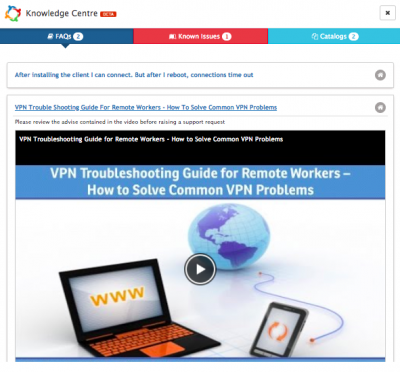Knowledge Centre
Home > Service Manager> Knowledge Centre (Experimental)
IntroductionThis feature allows agents and customers to be presented with relevant knowledge when using progressive capture in the user app and the customer and service portal (selectively). Knowledge is presented in the form of FAQs, Known Issues, Catalog Items and Requests (User app only).
|
Related Articles |
Enabling the Knowledge Centre
guest.app.experimental.hornbillKnowledgeCentre
- Default is Off
- If enabled you will also need to enable which interfaces will see the knowledge centre in progressive capture, this is controlled by the following system settings:
guest.app.knowledge.customer
- Default is Off
- If enabled, shows the relevant knowledge when a user log a new request in the Customer portal
guest.app.knowledge.service
- Default is Off
- If enabled, shows the relevant knowledge when a user log a new request in the Service portal
guest.app.knowledge.user
- Default is Off
- If enabled, shows the relevant knowledge when a user log a new request in the user app
How does it work
As a user steps through progressive capture any relevant or matching knowledge will present itself in the knowledge centre in progressive capture. This is represented by icons for:
- FAQ's
- Known Issues
- Catalog Items
- Requests (User app only)
Against each icon will be a number, this number represents the number of possible knowledge matches there are in the Knowledge Centre for this particular entity. To view the knowledge matches, click on one or any of the icons to open the Knowledge Centre.
How is Knowledge Matched and Filtered
As different progressive capture forms are used in each progressive capture flow, the knowledge will automatically filter based on both the forms used and the choices made on each form. The possible knowledge can both narrow and expand dependant on the inputs chosen, the progressive capture forms used and the order in which they appear.
- The icons will only appear once there are possible knowledge matches
- If the icons disappear after being displayed, this indicates that no knowledge exists that matches all the criteria from all the progressive capture forms used
Forms
- Search Customer / Search Co-worker / Search Contact - When a customer is selected this will filter possible knowledge based on who the customer is, and only show knowledge is linked to services they are subscribed too
- Request Details - when a user enters text into the Summary field any matching terms will return possible matching knowledge i.e the more words the more possible matches.
- Hornbill has excluded all two letter or less words from the matching algorithm
- Custom Forms - customers can use the knowledge centre on custom forms, but the searching and matching is limited to one customer designated field, and the field which they wish to use must be mapped to the h_summary field in the progressive capture custom form configuration
- Service Details - once a service is selected the available knowledge matches will be limited to knowledge which is available against the chosen service
- Category - if a category is selected the available knowledge will be filtered by the chosen category
![]() Where requests are returned as possible knowledge in the user app, agents will only see requests which they are entitled to see for the customer, based on the teams they belong to and the services they support if the following setting is enabled:
Where requests are returned as possible knowledge in the user app, agents will only see requests which they are entitled to see for the customer, based on the teams they belong to and the services they support if the following setting is enabled:
- app.itsm.progressiveCapture.customerDetails.showOnlySupportedRequests
- Limit the requests listed against a customer to those that are supported by the session analyst
- This setting is Off by default