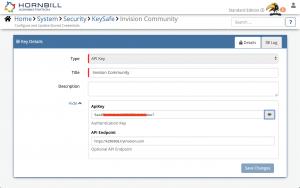Invision Community
Home > Integration > Business Process Automation & Orchestration > Hornbill iBridge > Invision Community
IntroductionInvision Community is an Internet community forums software produced by Invision Power Services, Inc Create, update, comment on or delete Topics within your Invision Community forums. Invision Community is a Premium Integration |
Related Articles |
KeySafe Configuration
In order to integrate with Invision Community, you will first need to configure, and securely store the authentication credentials for the Invision Community instance and Accounts you want to use with the Hornbill App.
Configure your Invision Community account authentication in KeySafe in order to use the Invision Community options.
In the admin console > System > Security > KeySafe
- Select on + and select API Key
- Give the Invision Community KeySafe a Title (this is the name / identifier for the Invision Community account as you will see it when using the Integration Call node in your business process)
- Optionally add a description
- API Key - Enter the API Key for your Invision Community Account. The permissions in the image to the right need to be set against the API Key. You can find more information of how to create this here: https://invisioncommunity.com/4guides/developing-plugins-and-applications/rest-api_370/creating-an-api-key-r166/
- API Endpoint - Enter the URL for your Invision Community server.
- Select Create Key to save
Managing Invision Community Configurations
- Use KeySafe to create, store and enable integrations with multiple Invision Community instances for use in your business processes
- From the Keysafe List, select a Invision Community account, and use the Trash Can to delete it
- Note, this will remove the rights of any existing Invision Community Integration Calls in your business processes, which are using the now deleted Invision Community Account, so you will need to edit your business processes accordingly.
Business Process
Options (Methods)
Once you have your Invision Community details stored in Keysafe, you're all set to use it with the Integration Call in your business processes. The following options are now available for you to use with Invision Community:
Posts
- Create Post in Topic - adds a comment to an existing Topic
Topics
- Create Topic - creates a new topic in an existing forum
- Update Topic - updates the details of an existing Topic
- Delete Topic - deletes a Topic
Read more about using the Integration Call from the Related Articles section, and learn how to work with input and output parameters for each of the Invision Community options.