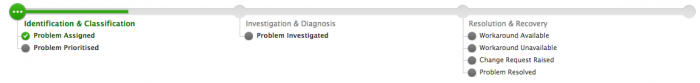Investigating Problems
Home > Service Manager > Investigating Problems
Introduction
Hornbill provides a sample Problem Business Process which can be used to govern Problem lifecycle's. Customers can edit or create their own Problem processes through the administration console and Business Processes. Customers are able to define and associate different Problem processes to the Problem lifecycle associated with the different Services they offer, and this can be configured on each Services Form, once the relevant processes have been defined in the admin tool, equally these decision points / branch logic can be configured into a single Problem Process.
Investigation Process
The Problem process and the Investigation stage can be represented by a graphical Head's Up Display on the Problem record, this visually indicates the progress through not only the Investigation stage, and any associated checkpoints but also the preceding and subsequent stages which have been defined.
Investigation work can be manually applied in the form of Posts, or Comments, and these will be chronologically appended to each Problem's timeline, automated task management can also manage the progress of the Problem process to ensure the required Investigation tasks are performed and recorded for audit purposes.
Keeping interested stakeholders informed on the progress of the investigation work can be manual and or automated. Email updates can sent from the Problem record to the interested parties, but in order to share the information more visually and to push information to the interested parties, automated updates can be defined in the supporting Problem process.
- Updated linked Requests - Automatically push down automatic updates to affected Incidents
- Promote the Problem to a Problem Board - If the Problem affects business critical systems, or areas of the organisations architecture or services they offer it maybe important to automatically promote the Problem to a Visual Board which will allow the Problem team easily visualise and manage all current Problems and Known Errors.
- Push updates to interested parties Workspaces and Newsfeeds - Keep interested stakeholders informed in real time, by automatically pushing updates from the Problem to a Problem Management Workspace - All members of the Workspace will then see the updates on their Personal Newsfeed alongside updates to other requests they are following, and other notifications they are interested in.
All the above actions are configurable in the supporting Problem processes using the Business Processes Designer