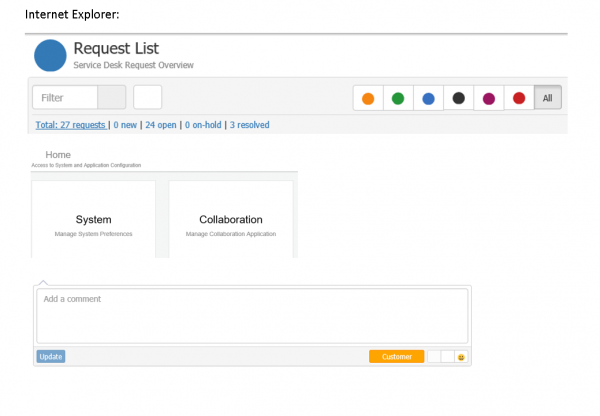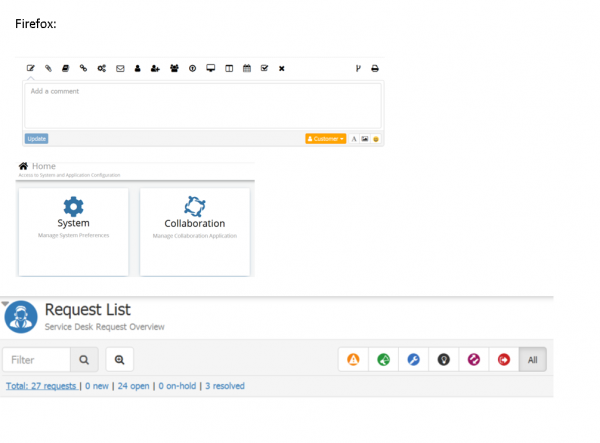Difference between revisions of "Internet Explorer configuration when using Service Manager"
Jump to navigation
Jump to search
(Created page with "<div style="border:1px solid #90C0FF; background:#D0E0FF; width:99%; padding:4px; margin-bottom:10px;"> __NOTOC__Home > Display Issues </div> {|style="width: 100...") |
|||
| Line 22: | Line 22: | ||
:* [[View for future dates|View for future dates]] | :* [[View for future dates|View for future dates]] | ||
|} | |} | ||
| + | |||
| + | ==Internet Explorer configuration when using Service Manager== | ||
| + | In some cases, when viewing Service Manager when using UE was different from when they used Firefox. The next two screenshots show the differences: | ||
| + | |||
| + | [[File:browsers.png|600px]] | ||
| + | |||
| + | In IE, the Request List View Call Class icons were not showing the icons. Normally you would have the exclamation mark in Incidents, the spanner in Problems, the two arrows in Change and the light bulb in Problem. Secondly the icons in System and Collaboration were not showing. Lastly the icon in the orange Customer button, the A for Font and the Image for Upload Image were not there. | ||
| + | |||
| + | [[File:browsers2.png|600px]] | ||
Revision as of 13:58, 21 May 2018
Home > Display Issues
IntroductionDisplay queries are some of the most common queries raised by customers. Queries range from how to set up Routing Rules to Email delivery not happening. The following are some examples:
|
Related Articles |
Internet Explorer configuration when using Service Manager
In some cases, when viewing Service Manager when using UE was different from when they used Firefox. The next two screenshots show the differences:
In IE, the Request List View Call Class icons were not showing the icons. Normally you would have the exclamation mark in Incidents, the spanner in Problems, the two arrows in Change and the light bulb in Problem. Secondly the icons in System and Collaboration were not showing. Lastly the icon in the orange Customer button, the A for Font and the Image for Upload Image were not there.