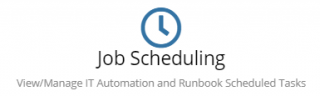Difference between revisions of "IT Operations Management"
| Line 39: | Line 39: | ||
|} | |} | ||
| − | |||
| − | |||
| − | |||
| − | |||
| − | |||
| − | |||
| − | |||
| − | |||
| − | |||
| − | |||
| − | |||
| − | |||
| − | |||
| − | |||
| − | |||
| − | |||
| − | |||
| − | |||
| − | |||
| − | |||
| − | |||
| − | |||
| − | |||
| − | |||
| − | |||
| − | |||
| − | |||
| − | |||
| − | |||
| − | |||
| − | |||
| − | |||
| − | |||
| − | |||
| − | |||
| − | |||
| − | |||
| − | |||
| − | |||
| − | |||
| − | |||
| − | |||
| − | |||
| − | |||
| − | |||
| − | |||
| − | |||
| − | |||
| − | |||
| − | |||
| − | |||
| − | |||
| − | |||
| − | |||
| − | |||
| − | |||
| − | |||
| − | |||
| − | |||
| − | |||
| − | |||
| − | |||
| − | |||
| − | |||
| − | |||
| − | |||
| − | |||
| − | |||
| − | |||
| − | |||
| − | |||
| − | |||
| − | |||
| − | |||
| − | |||
| − | |||
| − | |||
| − | |||
| − | |||
| − | |||
| − | |||
| − | |||
| − | |||
| − | |||
| − | |||
| − | |||
| − | |||
| − | |||
| − | |||
| − | |||
| − | |||
| − | |||
| − | |||
| − | |||
| − | |||
Revision as of 15:32, 15 September 2022
| Home > Administration > ITOM | Index |
IntroductionHornbill's IT Operations Management (ITOM) includes administrative processes and support for software and hardware that allow you to execute routine tasks to support and control your IT services and IT infrastructure. Based around several key components hosted within the Hornbill cloud and an on-premise service running behind the corporate firewall. These components allow the ability to discover devices across the network infrastructure, use various techniques, and initiate IT automation and Orchestrations. Packages are the core components used to provide IT Automations and are the building blocks used within an Orchestration built using Runbooks. They are published within the ITOM Package Library, produced and maintained by Hornbill, with packages being regularly developed. It is also possible the creation of custom packages where required, and the expertise is available in-house using the ITOM Package creator. Individual Automations can be created directly within the Job queue or scheduled along with Runbooks using the Job Scheduler. These can easily access them via other Hornbill applications with access to the Business Process Engine or AutoTasks. Developers can use Hornbill's XMLMC API to trigger an Automation or Runbook process, allowing external applications and systems to be integrated. To gain access to ITOM, assuming you have a subscription or, you are using the free tier, you users will need to be assigned rights to the various features provided. Two system roles are available (ITOM Application Administrator & ITOM Application User), which allow full administrative access and User access to ITOM; for additional details, refer to ITOM Roles and Rights. |
|