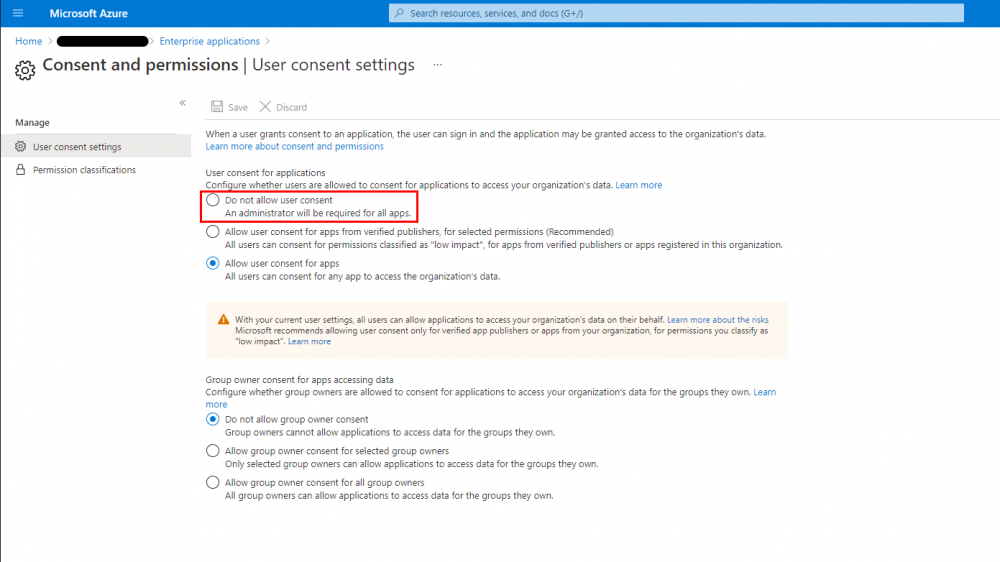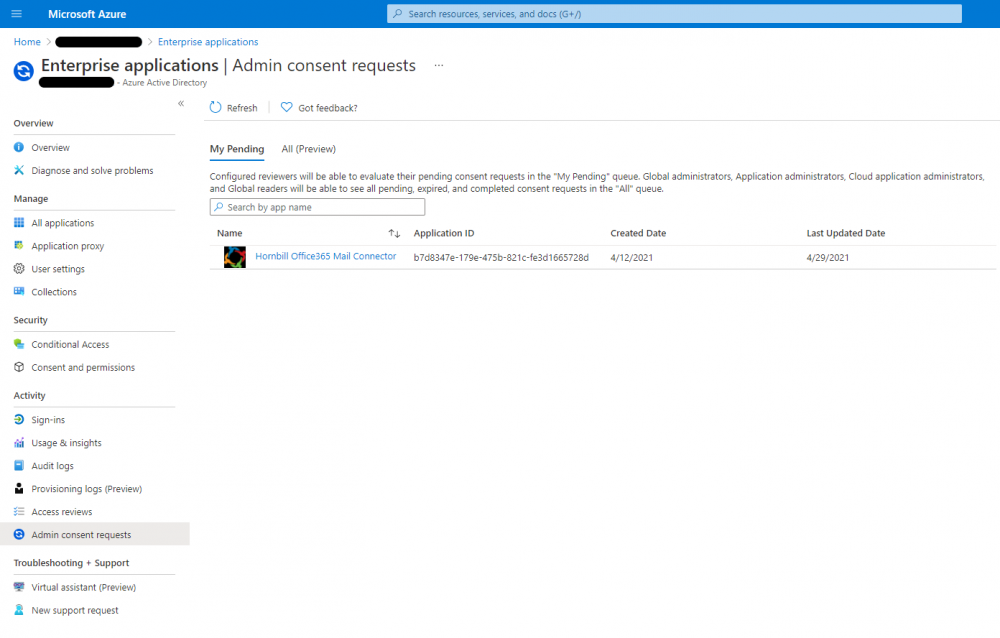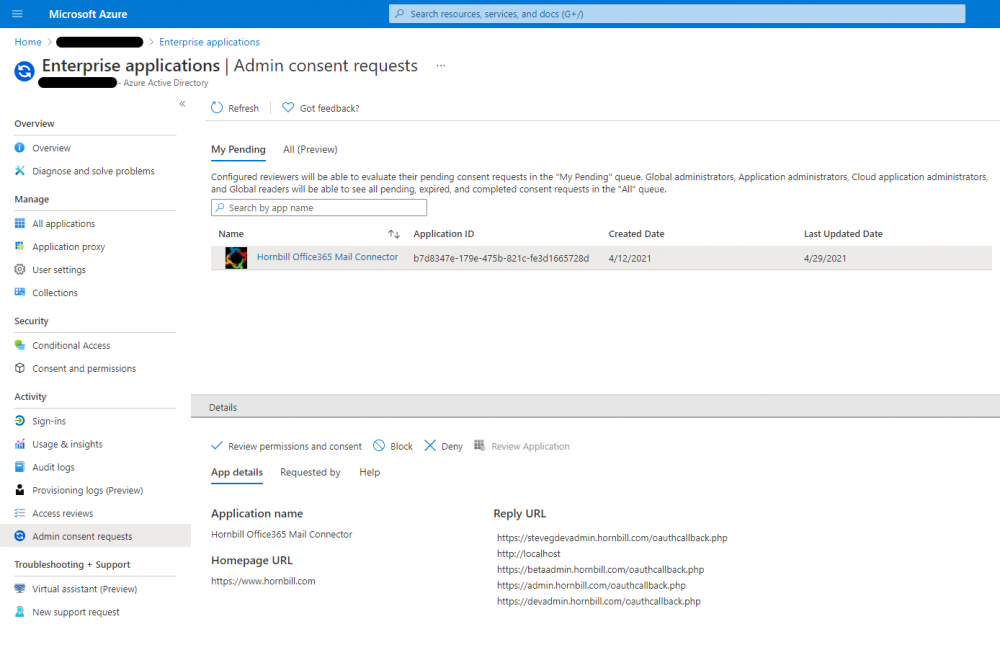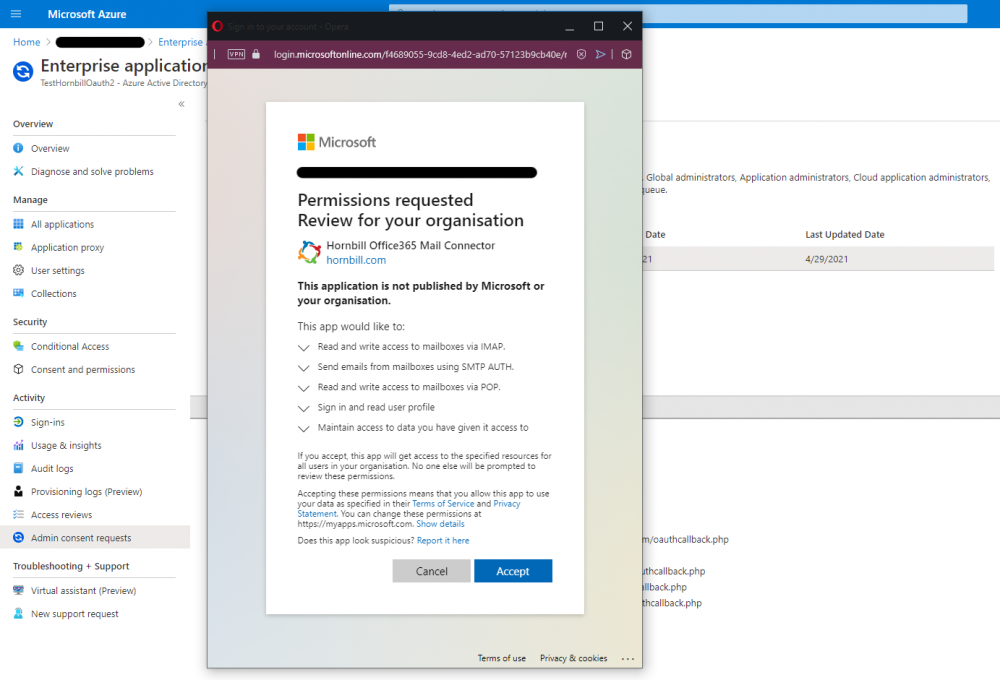How would the Office365 administrator approve permission requests
Introduction
This documentation is provided in the advent that the Office365 is configured to require administrator approval to provide the required permissions. This would be set when the Do not allow user consent option is selected under the Consent and permissions, User consent settings page.
Approval Process
Once the permissions has been requested via the request page. The request for the Hornbill Office365 Mail Connector application will appear in the administrator's Admin consent requests list.
NOTE: For Supportworks, instead of Hornbill Office365 Mail Connector, it would be Supportworks Office365 Mail Connector.
The administrator can then see the details of the request by selecting Hornbill Office365 Mail Connector.
The administrator can see the details of the request by selecting Review permissions and consent.
After the administrator is satisfied that the actions are safe, clicking on the Accept button would then allow the users to use the Hornbill Office365 Mail Connector application by given the application the required permissions to function.
NOTE: Once the administrator has permitted the request, * For Hornbill: the connect action of KeySafe has to be performed again. * For Supportworks: the Link operation of the [Connecting the Mailbox to Third-Party Internet Mail Services] has to be performed again.