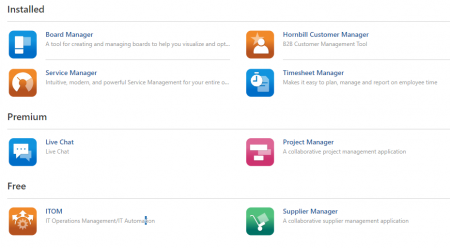Difference between revisions of "Hornbill Solution Center"
Jump to navigation
Jump to search
| Line 6: | Line 6: | ||
<br><br> | <br><br> | ||
===Accessing the App Store=== | ===Accessing the App Store=== | ||
| − | + | ::* Click on the Configuration Cog Icon located at the bottom of the right hand menu bar | |
| − | + | ::* bullet2||From the Configuration Selector, choose Hornbill Solution Center | |
| − | + | ::* In the navigation bar, select the Hornbill App Store | |
===About=== | ===About=== | ||
{{bullet1|Install|If the application is not currently installed, an Install button will be available to install that app}} | {{bullet1|Install|If the application is not currently installed, an Install button will be available to install that app}} | ||
Revision as of 23:02, 23 November 2022
| Home > Configuration > Hornbill Solution Center | Index |