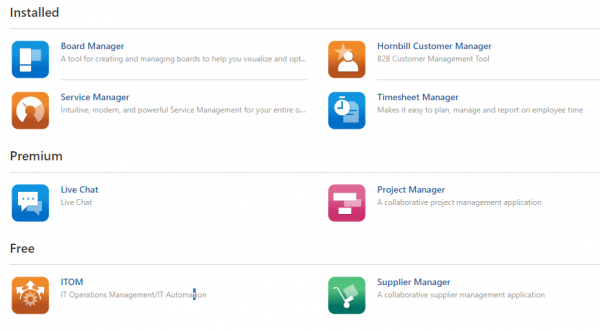Difference between revisions of "Hornbill Solution Center"
Jump to navigation
Jump to search
| Line 10: | Line 10: | ||
{{bullet1|Update|When a new update of an installed application is available, a notification will be displayed in the Hornbill App Store. Applications are automatically updated during your set maintenance window. If you wish to apply the update before the maintenance window, you can proceed with applying the update immediately by clicking on the Update button.}} | {{bullet1|Update|When a new update of an installed application is available, a notification will be displayed in the Hornbill App Store. Applications are automatically updated during your set maintenance window. If you wish to apply the update before the maintenance window, you can proceed with applying the update immediately by clicking on the Update button.}} | ||
{{bullet1|Uninstall|If you happen to have an application installed that you no longer need, it can be removed with a click of a button. Have you uninstalled by mistake? Not a worry...your data is intact. Re-install and start from where you left off.}} | {{bullet1|Uninstall|If you happen to have an application installed that you no longer need, it can be removed with a click of a button. Have you uninstalled by mistake? Not a worry...your data is intact. Re-install and start from where you left off.}} | ||
| − | + | {{bullet1|Latest Changes|You are able to view the latest updates to each application, including what's new, changed and fixed. If there is a pending updating, the most recently displayed changes will not be applied until the update has been performed. | |
==Integrations== | ==Integrations== | ||
==IT Automation== | ==IT Automation== | ||
==Subscription== | ==Subscription== | ||
|}} | |}} | ||
Revision as of 22:30, 23 November 2022
| Home > Configuration > Hornbill Solution Center | Index |
{{Section|
App Store
The Hornbill App Store is a place where one can go to browse, install, and remove applications on your Hornbill Instance. The applications are categorized under Installed, Premium, and Free. By clicking on each available application you are able to view the details of that application.
Managing Your Applications
About
- Install
- If the application is not currently installed, an Install button will be available to install that app
- Update
- When a new update of an installed application is available, a notification will be displayed in the Hornbill App Store. Applications are automatically updated during your set maintenance window. If you wish to apply the update before the maintenance window, you can proceed with applying the update immediately by clicking on the Update button.
- Uninstall
- If you happen to have an application installed that you no longer need, it can be removed with a click of a button. Have you uninstalled by mistake? Not a worry...your data is intact. Re-install and start from where you left off.
- Latest Changes
- You are able to view the latest updates to each application, including what's new, changed and fixed. If there is a pending updating, the most recently displayed changes will not be applied until the update has been performed.