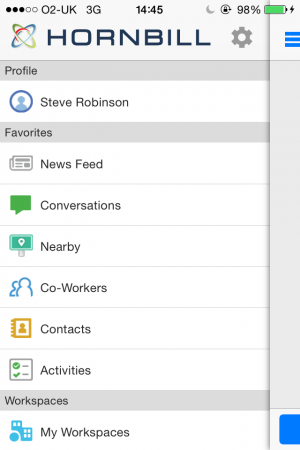Difference between revisions of "Hornbill Mobile"
Jump to navigation
Jump to search
m (Jamesa moved page What is the Hornbill Mobile app? to Hornbill Mobile without leaving a redirect) |
|||
| Line 18: | Line 18: | ||
:* Apple (IOS 7 and above) | :* Apple (IOS 7 and above) | ||
You can download this to your iPhone from the App Store by searching for Hornbill mobile and installing in the usual way. The first time you use it you will have to enter:- | You can download this to your iPhone from the App Store by searching for Hornbill mobile and installing in the usual way. The first time you use it you will have to enter:- | ||
| − | :* | + | :* Your instance name |
:* Your account name | :* Your account name | ||
:* Your password | :* Your password | ||
If you change your account details you will have to update these settings. | If you change your account details you will have to update these settings. | ||
| − | |||
| − | |||
| − | |||
== Example == | == Example == | ||
[[File:22._iPhone_main_menu.PNG|300px|mobile app]] | [[File:22._iPhone_main_menu.PNG|300px|mobile app]] | ||
Revision as of 16:14, 6 January 2016
The Hornbill Mobile app can be installed on compatible phones and tablets to allow you use Hornbill on the move. This includes:-
- See your newsfeed
 updates
updates - Post new updates to a workspace attaching a picture via photo

- Check your notifications

- Authorise changes (if you use Service Manager by checking your activities

- See your newsfeed
In addition it also brings the ability to:-
- Nearby
 - Use your current location (if you have location services enabled) to find other nearby co-workers who are in session with Hornbill and have enabled this facility. You can set the distance using the 3 '***' (from 0.5 to 10 miles).
- Use your current location (if you have location services enabled) to find other nearby co-workers who are in session with Hornbill and have enabled this facility. You can set the distance using the 3 '***' (from 0.5 to 10 miles). - Where are you – Is a facility to post on a workspace or ‘My Buzz’ where you are. If you have location services enabled select the ‘Check In'
 .
. - Co-workers status – If you go to the Co-workers list you can see to the right of the name if someone is:-
- Notifications are presented to the iPhone without the need to unlock it
- Nearby
Download
- Apple (IOS 7 and above)
You can download this to your iPhone from the App Store by searching for Hornbill mobile and installing in the usual way. The first time you use it you will have to enter:-
- Your instance name
- Your account name
- Your password
If you change your account details you will have to update these settings.