Difference between revisions of "Hornbill"
Jump to navigation
Jump to search
| Line 35: | Line 35: | ||
| style="width:310px; border:2px solid #AAA; padding:1em;" | | | style="width:310px; border:2px solid #AAA; padding:1em;" | | ||
| − | [[File:admin_icon.png |right|100px|Administration]] | + | [[File:admin_icon.png |right|100px|link=Administration|Administration]] |
| − | <span style="color:#3272a8; font-size:140%">'''Administration'''</span><br> | + | <span style="color:#3272a8; font-size:140%">'''[[Administration]]'''</span><br> |
Make the most of Hornbill with its setup and configuration. | Make the most of Hornbill with its setup and configuration. | ||
<!-- | <!-- | ||
Revision as of 21:36, 3 February 2018
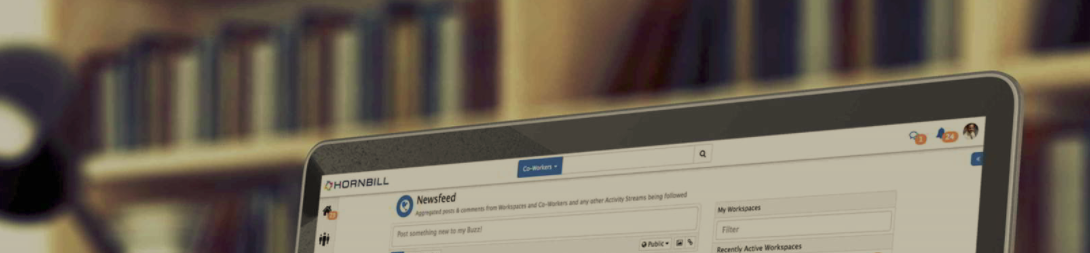
|
New to Hornbill? Everything you need to know when taking your first steps. |
Applications |
Administration |
|
Success Plans |
Expert Services |
Integrations |