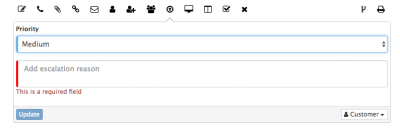Difference between revisions of "Escalate Action Item"
Jump to navigation
Jump to search
| Line 6: | Line 6: | ||
|style="width:73%"| | |style="width:73%"| | ||
==Introduction== | ==Introduction== | ||
| − | The | + | The Escalate Action within a request enables the manual escalation or de-escalation of the request's priority. |
|style="width:5%"| | |style="width:5%"| | ||
| | | | ||
Revision as of 17:58, 12 April 2017
Home > Service Manager
IntroductionThe Escalate Action within a request enables the manual escalation or de-escalation of the request's priority. |
Related Articles |
Changing the Priority
Select the priority from the list of available prioritises
- This action can be used to escalate to a higher priority, or de-escalated to a lower priority
- A comment to support the change in priority is mandatory
- A post will be added to the request's timeline to record the change, who performed it and when it occurred
- The post can have it's level of visibility changed to be visible to the the customer of the request on the portals, team only, owner only etc