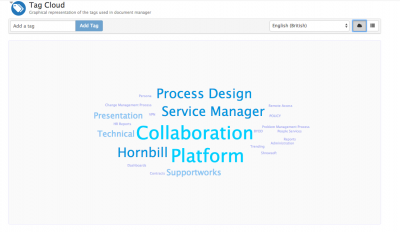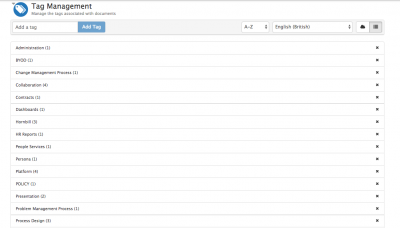Document Tags
Home > Document Manager > Tag Management
IntroductionTags are labels that can be added to various parts of Hornbill that facilitate browsing and searching to make things easier to find. Currently Tags are only available in Document Manager for documents but will be used more widely in the future. Use the Global Search facility at the top of your screen and select Tags from the drop down list to search for the docs you need. |
Related Articles |
Tag Cloud
Visualise the tags in a Tag Cloud, click through on any tag to see the documents which have been tagged with specific tags
Users with the Docmanager Library User role will be able to add new tags from this view. For more information on the available Document Manager Roles, click here.
Switch the language to display the Tag cloud in the languages enabled on your instance
- If different language versions of the tag have not been defined under Tag Management then the tags will be displayed in the default language
Tag Management
Users with the Docmanager Library User role will be able to Switch from the Tag Cloud view to a list of all Tags
List Attributes
- Display name of the tag
- The Number of Documents carrying the tag is shown in brackets
Options
- Sort the list of tags by:
- A-Z
- Use (the number of documents carrying the tag)
- Delete a tag by selecting the x next to the tag you wish to remove
- Edit a Tag - Click on a tag to open it's properties
- Change it's display name
- Add different language values for the Tag
Administration
Administrators with the Docmanager Library User role would typically create a range of tags to be used by Co-Workers to standardise their use.