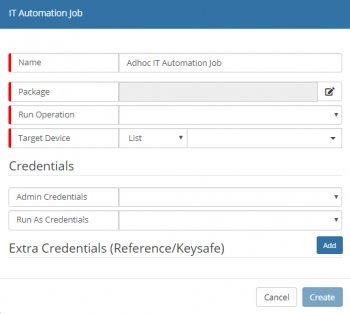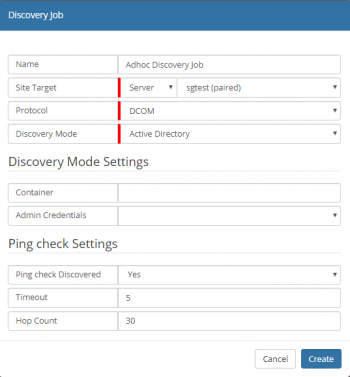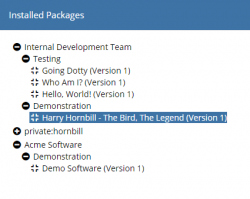Discovery Job
Creating an Ad-Hoc Job
Within the Job Queue view it is possible to create Ad-Hoc Discovery and Automation Jobs. These jobs will be added to the Queue and will executed once an SIS server downloads the Job from the cloud for processing.
Select the Create New button
Type of Job
- Discover Job
- IT Automation Job
Add a Discovery Job
A discovery is run on a designated SIS. The account given within the Admin Credentials will then perform a Discovery based on the method selected. Once a machine is found, the machine will be pinged and then the credentials are further used (using WMI (DCOM/WinRM)) to confirm access to the machine and obtain extra information (e.g. hardware, operating system, installed programs; using EspSisDiscovery)
- Name
- Name given to identify this Discovery Job
- Site Target [Group / Server ]
- whether the job needs to run on a SIS Group or on a single SIS/Managed CI
- Protocol [DCOM]
- Discovery Mode
- Active Directory / LDAP Server / Manual List / Network Enumeration / Browser Server List
Discovery Mode Settings
- Active Directory
- Container
- Admin Credentials
- LDAP Server
- LDAP Server
- LDAP Root Directory
- LDAP Filter
- LDAP Credentials
- Admin Credentials
- Manual List
- Machine / IP / CIDR List (separate by spaces)
- Admin Credentials
- Network Enumeration
- Domain
- Admin Credentials
- Browser Service List
- Domain
- Admin Credentials
Ping Check Settings
- Ping check Discovered
- [Yes / No] Check that the discovered machine is pinged - if ICMP is disabled or firewalled, then select "No"
- Timeout
- Hop Count
The discovery is done using AD, LDAP & NTBrowse protocols
It is also possible to provide a (manual) list of machines
Discovery Mode - Machine / IP / CIDR List : One can limit/direct the search to various IP Ranges. We accept the following formats:
FQDN x.x.x.x/x x.x.x.x-x x.x.x.x-x.x
It is unlikely that Mobile Devices can be found in this way
Add an IT Automation Job
In order to run an Operation on a machine in a discovered network, creating a new IT Automation Job.
ITOM Add IT Automation Ad Hoc Job
- Name - name given to identify this IT Automation Job
- Package - the package in which the operation is stored
- Run Operation - which operation to perform using the package
- Site Target [Group / Server ] - whether the Job needs to run on all the machines in the SIS Group or on a single SIS/Managed CI
- Target Machine [List / Inventory / Manual] -
- Credentials
- Admin Credentials - Keystore entry
- Run As Credentials - Keystore entry
- Extra Credentials - one is able to add other credentials which might be used as part of the functionality within the package
- Package Parameters - INPUT parameters of the selected package; mandatory fields are highlighted; hints might be given in the field box.