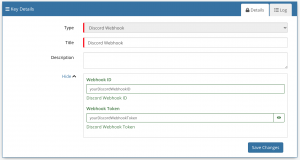Discord
Home > Integration > Business Process Automation & Orchestration > Hornbill iBridge > Discord
Voice, Video and Text Communication ServiceThe Discord Cloud Automation operations for Hornbill allow you to execute Discord Webhooks. |
Related Articles |
Authentication
In order to integrate with Discord, you will first need to configure, and securely store the authentication credentials for the integrartions you want to use with the Hornbill App. You can configure your Discord account authentication in KeySafe, as below.
Storing Discord Webhook Credentials
- In Administration, navigate to System > Security > KeySafe;
- Select on + and select Discord Webhook;
- Give the Discord Webhook KeySafe a Title (this is the name/identifier for the Discord Webhook Key as you will see it when using the Integration Call node in your business process or custom button);
- Optionally populate the Description field;
- Populate the Webhook ID field with the ID of the Webhook you wish to execute;
- Populate the Webhook Token field with the Token associated to the above Webhook ID;
- Select Create Key to save.
Once you have created your Keysafe key, you can then use it to authenticate your Discord Webhook Cloud Automation operations.
Revoking Access
If at any point you wish to revoke your Hornbill instances access to Discord Webhook, just select the relevant key in your Keysafe list and hit the Trash Can button to delete it
NOTE: This will revoke the rights of any existing Discord Webhook Integration Calls in your Business Processes/Custom Buttons/Auto Tasks/Runbooks that are using the revoked Discord Webhook Account, so you will need to edit these accordingly.
Cloud Automation Operations
You can automate the use of the operations listed below using Cloud Automations from within the Business Process Designer, Auto Tasks, Custom Buttons or Runbooks.
Discord
- Webhooks
- Execute
Read more about using Cloud Automations from the Related Articles section, and learn how to work with input and output parameters for each of the Discord operations.
Support
If you have any questions regarding the Discord Keysafe Key or Operations, please visit the Hornbill Community Forums.