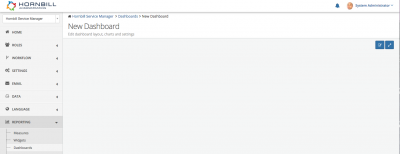Dashboards
Home > Administration > Reporting > Dashboards
Introduction
Dashboards are used to display widget content.
- Dashboards can be customised to include multiple rows and columns to which widgets can be added.
- Dashboards can be shared with specific users
- Dashboards can be displayed on large screens or consumed into slides and displayed in Slideshows.
Features
Creating a Dashboard
Start by selecting the + Create New Dashboard button on the Dashboard landing page, and give the Dashboard a name.
In order to access the configuration options for the Dashboard select the Edit Mode button in the top right of the Dashboard canvas
- Defining Dashboard Layout
- Adding Widgets
- Access (Users and Roles)