Difference between revisions of "Customer Manager"
| (31 intermediate revisions by 2 users not shown) | |||
| Line 1: | Line 1: | ||
| − | + | <div style="border:1px solid #90C0FF; background:#D0E0FF; width:99%; padding:4px; margin-bottom:10px;"> | |
| + | __NOTOC__ | ||
| + | {| style="width:100%" | ||
| + | |[[Main Page|Home]] > [[Applications]] > Customer Manager | ||
| + | |style="text-align:right;"|[[:Category:Customer Manager|Index]] | ||
| + | |} | ||
| + | </div> | ||
| + | [[File:customermanager.png|center|link=]] | ||
| + | <br> | ||
| + | {|style="width: 100%" | ||
| + | |- valign="top" | ||
| + | |style="width:73%"| | ||
| + | ==Introduction== | ||
| + | Customer Manager is a business to business customer relationship management application that allows you to create, manage and maintain your vital information about your customers. | ||
| − | == | + | |style="width:5%"| |
| − | + | | | |
| + | |style="width:22%; border-style: solid; border-width: 1px; border-color:#e6e6e6; background-color:#f2f2f2;"| | ||
| − | + | == Related Articles == | |
| + | :* [[Working with Organizations|Working with Organisations]] | ||
| + | :* [[Working with Contacts]] | ||
| + | :* [[Service Contracts|Service Contracts(Beta)]] | ||
| + | |} | ||
== Features == | == Features == | ||
| − | + | ||
| − | * | + | Customer Manager provides a rich feature set to compliment the basic '''[[Organizations|Organisations]]''' functionality. the basic features available with or without Customer Manager installed are: |
| − | * | + | |
| − | * | + | * '''Archive''' - If an Organisation is no longer needed, mark them as Archived. This will remove them from general Organisation searches, but will still be accessible from the Organisations list and Archived Organisations's option. |
| − | * | + | * '''Contacts''' - View any existing organisation's contact's and add new ones |
| − | * | + | * '''Logo''' - Upload an organisations logo |
| − | * | + | |
| − | * | + | With Customer Manager installed the above basic organisation functionality is expanded and the additional functionality is listed below in the '''Organisations''' section, and more detail is provided from the '''Working with Organisations''' link in the Related Articles section. |
| − | * | + | |
| − | * | + | ==Organisations== |
| − | * | + | |
| − | * | + | * Search, sort and organise your customers. |
| − | + | * Organisation records in Customer Manager provide the following capabilities. | |
| + | |||
| + | :* '''Activity Stream''' - Collaborate, Post and Comment on topics relating to the organisation | ||
| + | :* '''Activities''' - Create and manage activities related to the organisation, such as reviews | ||
| + | :* '''Members''' - Link internal staff to the organisation and define their roles (Account Manager etc) | ||
| + | :* '''Documents''' - Search for an link documents held in Document Manager directly to the organisation | ||
| + | :* '''Attachments''' - Upload and hold attachments against the organisation (contracts etc) | ||
| + | :* '''Service Contracts (BETA)''' - Define service contracts, including supported items for the organisation | ||
| + | |||
| + | ==My Organisations== | ||
| + | |||
| + | View Organisations which you are a member of. | ||
| + | |||
| + | ==Service Contracts== | ||
| + | |||
| + | View a list of all Service Contracts | ||
| + | |||
| + | ==Contacts== | ||
| + | |||
| + | Against each Organisation you can record multiple contact's and their job's within the organisation. Each contact in Customer Manager has the following capabilities | ||
| + | |||
| + | * '''Activity Stream''' - Collaborate, post and comment on the contact record | ||
| + | * '''Notes''' - Add notes, and schedule call backs | ||
| + | * '''Activities''' - Manage activities related to each contact | ||
| + | * '''Email''' - Send and record email communications with each contact | ||
| + | |||
| + | Read more about working with Organisation contacts from the '''Related Articles''' section | ||
| + | |||
| + | ==Plug-ins== | ||
| + | |||
| + | ===Service Manager=== | ||
| + | |||
| + | * View all requests which have been logged against the organisations | ||
| + | * Manager Portal Access, including contact's rights to cancel requests and view requests which they have raised directly or those which have been raised by other contact's from the the same organisation on the customer portal | ||
| + | * When raising requests in Service Manager and using the '''Organisations Details''' Progressive Capture form, choose which details / custom fields of the organization will be visible to the user logging a request | ||
| + | |||
| + | ===Document Manager=== | ||
| + | |||
| + | * Search for and link documents to organisations | ||
[[Category:Customer Manager]] | [[Category:Customer Manager]] | ||
Latest revision as of 04:01, 12 April 2018
| Home > Applications > Customer Manager | Index |
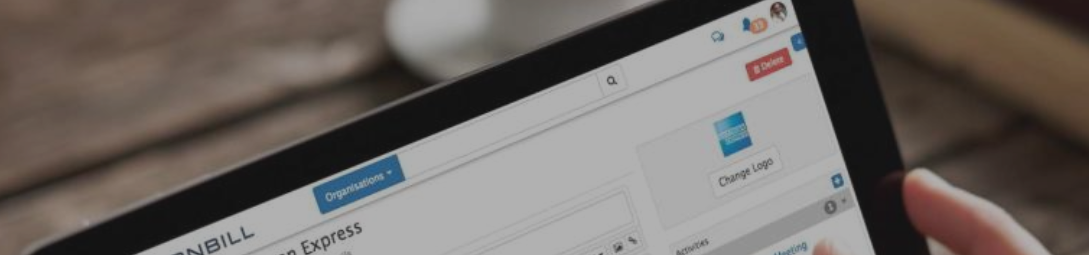
IntroductionCustomer Manager is a business to business customer relationship management application that allows you to create, manage and maintain your vital information about your customers. |
Related Articles |
Features
Customer Manager provides a rich feature set to compliment the basic Organisations functionality. the basic features available with or without Customer Manager installed are:
- Archive - If an Organisation is no longer needed, mark them as Archived. This will remove them from general Organisation searches, but will still be accessible from the Organisations list and Archived Organisations's option.
- Contacts - View any existing organisation's contact's and add new ones
- Logo - Upload an organisations logo
With Customer Manager installed the above basic organisation functionality is expanded and the additional functionality is listed below in the Organisations section, and more detail is provided from the Working with Organisations link in the Related Articles section.
Organisations
- Search, sort and organise your customers.
- Organisation records in Customer Manager provide the following capabilities.
- Activity Stream - Collaborate, Post and Comment on topics relating to the organisation
- Activities - Create and manage activities related to the organisation, such as reviews
- Members - Link internal staff to the organisation and define their roles (Account Manager etc)
- Documents - Search for an link documents held in Document Manager directly to the organisation
- Attachments - Upload and hold attachments against the organisation (contracts etc)
- Service Contracts (BETA) - Define service contracts, including supported items for the organisation
My Organisations
View Organisations which you are a member of.
Service Contracts
View a list of all Service Contracts
Contacts
Against each Organisation you can record multiple contact's and their job's within the organisation. Each contact in Customer Manager has the following capabilities
- Activity Stream - Collaborate, post and comment on the contact record
- Notes - Add notes, and schedule call backs
- Activities - Manage activities related to each contact
- Email - Send and record email communications with each contact
Read more about working with Organisation contacts from the Related Articles section
Plug-ins
Service Manager
- View all requests which have been logged against the organisations
- Manager Portal Access, including contact's rights to cancel requests and view requests which they have raised directly or those which have been raised by other contact's from the the same organisation on the customer portal
- When raising requests in Service Manager and using the Organisations Details Progressive Capture form, choose which details / custom fields of the organization will be visible to the user logging a request
Document Manager
- Search for and link documents to organisations