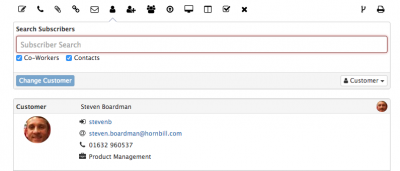Customer
Jump to navigation
Jump to search
Home > Service Manager > Customer Action Item
IntroductionThe Customer Action allows a user to assign a customer to a request, or change who the customer of the request is. In many scenarios the customer will have been initially populated when the request was raised through progressive capture. |
Related Articles |
Changing Customer
Using the search subscriber option, you can elect to search both the co-workers and contact's to find the user which you wish to change the customer too, the default position is to search both. Once a user has been added, you can update the customer of the request using the Change Customer button.
- The timeline of the request will be updated to reflect the change in customer
Visibility
Decide if the customer action post on the timeline of the request will be customer facing or private to the team working on the request.