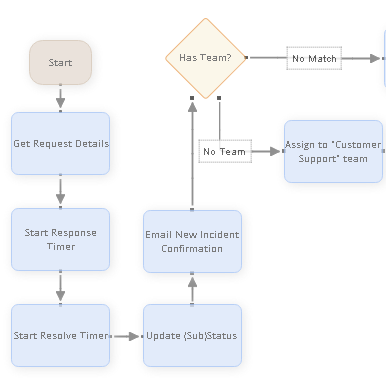Difference between revisions of "Configuring the BPM to send emails"
| Line 23: | Line 23: | ||
Generally, the BPM will send out emails based on the email template and these emails will be triggered if certain conditions are met in the BPM. | Generally, the BPM will send out emails based on the email template and these emails will be triggered if certain conditions are met in the BPM. | ||
| − | [[File:exampleBPM.PNG| | + | [[File:exampleBPM.PNG|600px]] |
Sometimes making a copy of an existing BPM and associating this new BPM to a new Shared Mailbox should enable the sending out of emails, but if the BPM process is not sending any emails triggered in the process, then there are a few things that need to be checked: | Sometimes making a copy of an existing BPM and associating this new BPM to a new Shared Mailbox should enable the sending out of emails, but if the BPM process is not sending any emails triggered in the process, then there are a few things that need to be checked: | ||
Revision as of 10:26, 23 August 2018
Home > How To > Service Manager > Configuring the BPM to send emails
IntroductionThis How To will help you configure your BPM to send emails when certain conditions have been met. It also contains a brief explanation of some of the key things to check should you experience an issue where you expect a BPM to send out emails but it does not. |
Related Articles |
Configuring the BPM to send emails
Generally, the BPM will send out emails based on the email template and these emails will be triggered if certain conditions are met in the BPM.
Sometimes making a copy of an existing BPM and associating this new BPM to a new Shared Mailbox should enable the sending out of emails, but if the BPM process is not sending any emails triggered in the process, then there are a few things that need to be checked:
1. If you're using a shared outgoing mail routing setting as the email address on an existing domain and you want to create a second outgoing mail routing setting for a second email address on the same domain, ensure that you have a single outbound SMTP entry for each domain.
2. Update the outbound settings and update the permissions on the account logging onto the Exchange server.
BPM Error notifyEmailExternalAddress
Occassionally an error message referring to the notifyEmailExternalAddress may pop up. This is caused by not populating some values in the BPM. If the SendMail node is being used in the BPM, ensure the following are populated:
- Mailbox name
- Template name
- External email address
For external emails to be sent out, these three have to be populated.