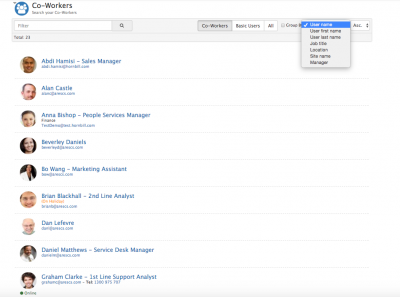Co-Workers
Home > Collaboration > Co-workers
IntroductionThe Co-workers acts as a staff directory for all the users in Hornbill. From this list you can search for co-workers to get contact information such as an email address or phone number. From here you can also start a conversation, award someone, or start a skype chat. See which co-workers are active or available by seeing their Presence and Availability displayed in the list. This list contains a maximum of 30 co-workers with an option to navigate through the additional pages at the bottom of the list if the number of co-workers exceeds 30. |
Related Articles |
Filter
The filter allows you to quickly locate a co-worker in the list. As you type the list will automatically display only the co-workers that include the first name, last name, users full name, site or organisational group that you are typing.
Type
Filter the list of users by:
- Co-worker - A user who has a access to collaboration on Hornbill via a collaboration subscription
- Basic User - A user who only has access to self service via the service portal
- All - Both Co-workers and Basic users
Sorting
Two options are provided for sorting.
- The co-worker list can be sorted by Username, First name, Last name, Job title, Location, Site name or Manager
- A second option allow you to display the list in either ascending or descending order.
Group By
Tick the Group By option to show the users grouped by the Sorting option, for example Manager, or Site.
Options
- Hover over a co-workers image to see a pop up with the following options:
- Follow a co-worker
- Award a co-worker
- Start a conversation
- Start a Skype Chat (If a Skype id has defined against the co-workers profile)
- Click on the co-workers name to be take to their profile
- Click on any displayed email address to open the email composer to send them an email
- Click on a displayed phone number to initiate a call the co-worker via installed browser tools like Skype or Facetime using the tel: scheme (assuming the co-workers phone number is stored in the correct format for the chosen browser tool)
Global Search
You can also use the Global Search bar at the top of Hornbill Collaboration to search for Co-workers.
Plug-ins
Service Manager
- With Service Manager installed, when viewing a co-workers profile you can view the requests they are a customer of and where you belong to a team which supports the services their requests have been logged against, as well as the services they are subscribed too.