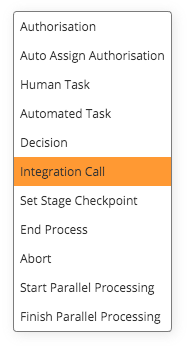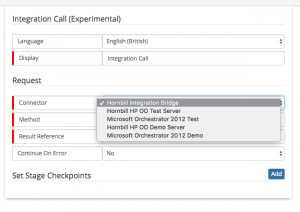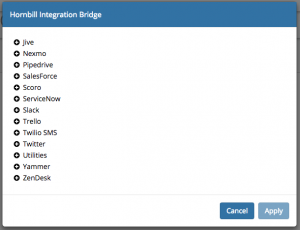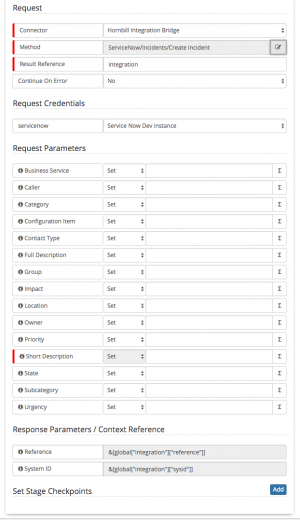Cloud Automation
Integration Call
Setting up a new Integration Call node within a Business Process is as follows:
1. Within the Business Process designer an Integration Call Node can be placed on the canvas.
2. You can then select one of your Integration Connectors , if you have not set any up Hornbill Integration Bridge will always be available.
3. Clicking the ellipsis on Method allows you to browse the content catalogue for the given Integration Connector and then to select a method to use within your Business Process.
4. Once a method has been selected you will need to select a Credential from the list these are controlled via KeySafe , the list is filtered based on the Authentication Type required by the Integration method. If the list is empty the type of credential is shown by hovering the mouse over the i against the credential.
Request Parameters marked with the red Mandatory marker must be populated and you will be able to see any Response Parameters that will be exposed to the Business Process on completion of this method.