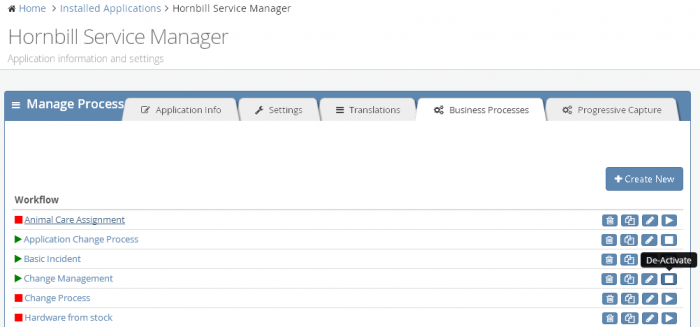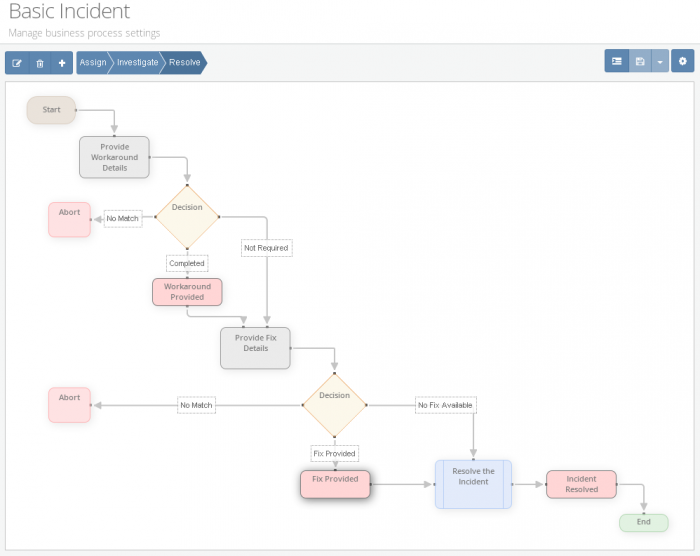Business Processes
Jump to navigation
Jump to search
When setting up or amending workflow there are two pages you will need to know how to use.
- BPM list view - This displays a list of all active and in-active workflows that have been saved. Selecting a workflow will open the BPM edit screen. You can use the following options to manage them :-
 New workflow - Provide the workflow name and a new basic new Workflow will be created with a start and end node
New workflow - Provide the workflow name and a new basic new Workflow will be created with a start and end node Delete workflow - This will remove the workflow from the list
Delete workflow - This will remove the workflow from the list Copy workflow - Create a copy of an existing workflow with a new name
Copy workflow - Create a copy of an existing workflow with a new name Rename workflow - Rename an existing workflow
Rename workflow - Rename an existing workflow Activate/Deactivate workflow - Change the state of the workflow to allow or dis-allow its execution (See workflow status)
Activate/Deactivate workflow - Change the state of the workflow to allow or dis-allow its execution (See workflow status)
- 2. BPM Edit screen - On the menu bar at the top of the view you have 2 sets of buttons. On the left hand side you have:-
 Manage Current Stage - Allows you to describe the stage (names and comments) and also assign any checkpoints you will use in the stage.
Manage Current Stage - Allows you to describe the stage (names and comments) and also assign any checkpoints you will use in the stage.
 - If you don't define checkpoints here then you cannot have checkpoints in the stage
- If you don't define checkpoints here then you cannot have checkpoints in the stage - Its good practice to add to comments for the stage about what is expected from the current stage of workflow
- Its good practice to add to comments for the stage about what is expected from the current stage of workflow
- delete stage Delete Stage -