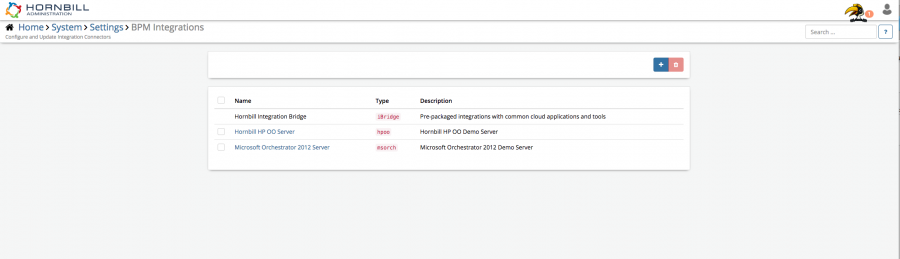Difference between revisions of "Business Process Automation & Orchestration"
| Line 6: | Line 6: | ||
=== Business Process Integration Connectors === | === Business Process Integration Connectors === | ||
| − | Hornbill Provides three types of integration connectors for use inside a Business Process '''Hornbill iBridge''' , '''Microsoft Orchestrator''' and '''HP Operations Orchestration''' each of these can be configured in the [[Administration | Admin Tool]] via '''System -> Settings -> BPM Integrations'''. | + | Hornbill Provides three types of integration connectors for use inside a Business Process [[#Hornbill iBridge|'''Hornbill iBridge''' ]], [[#Microsoft Orchestrator|'''Microsoft Orchestrator''']] and [[#HP Operations Orchestration|'''HP Operations Orchestration''']] each of these can be configured in the [[Administration | Admin Tool]] via '''System -> Settings -> BPM Integrations'''. |
| − | [[File:Hornbill-BPM-Integration-Connectors.png|900px]] | + | [[File:Hornbill-BPM-Integration-Connectors.png|900px|center]] |
==== Hornbill iBridge ==== | ==== Hornbill iBridge ==== | ||
| − | Hornbill Provides its own out of the box integrations with various cloud providers as part of our Integration Bridge service (iBridge), The Hornbill iBridge allows you to integrate Automated tasks within a [[Business_Process_Designer | Business Process]] without the need to install or configure any on premise software or make any firewall changes. | + | Hornbill Provides its own out of the box integrations with various cloud providers as part of our Integration Bridge service (iBridge), The Hornbill iBridge allows you to integrate Automated tasks within a [[Business_Process_Designer | Business Process]] without the need to install or configure any on premise software or make any firewall changes. No additional configuration is required for the Hornbill iBridge out of the box you will have access to our catalog of various integrations detailed [[#Integration Services|here]], new integrations can be requested on the [[https://forums.hornbill.com|Hornbill Forum]] and if accepted will be made available as part of our [[Continuous_Delivery|Continuous Delivery]] model. |
| − | |||
===== Integration Services ===== | ===== Integration Services ===== | ||
Revision as of 16:28, 19 June 2017
Business Process Automation & Orchestration Overview
Business Process Orchestration
Business Process Automation
Business Process Integration Connectors
Hornbill Provides three types of integration connectors for use inside a Business Process Hornbill iBridge , Microsoft Orchestrator and HP Operations Orchestration each of these can be configured in the Admin Tool via System -> Settings -> BPM Integrations.
Hornbill iBridge
Hornbill Provides its own out of the box integrations with various cloud providers as part of our Integration Bridge service (iBridge), The Hornbill iBridge allows you to integrate Automated tasks within a Business Process without the need to install or configure any on premise software or make any firewall changes. No additional configuration is required for the Hornbill iBridge out of the box you will have access to our catalog of various integrations detailed here, new integrations can be requested on the [Forum] and if accepted will be made available as part of our Continuous Delivery model.
Integration Services
The following Cloud Services are supported within the Hornbill iBridge:
- Amazon AWS
- Atlassian Jira Cloud
- BMC Remedyforce
- Cloudflare
- Freshbooks
- Freshdesk
- Freshservice
- GitHub
- Google Apps
- Google Translate
- Hornbill
- IFTTT
- Jive
- Pipedrive
- SalesForce
- Scoro
- ServiceNow
- Slack
- Yammer
- ZenDesk
Secure Credential Storage
All Hornbill iBridge integrations will require some form of Authentication, Hornbill provides a secure credential storage KeySafe which securely stores login credentials for all of the Hornbill iBridge Services.