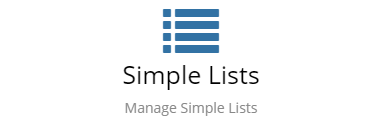Difference between revisions of "Board Manager Administration"
Jump to navigation
Jump to search
| Line 21: | Line 21: | ||
}} | }} | ||
{{Section| | {{Section| | ||
| − | === | + | ===Simple Lists=== |
| − | [[File:SimpleListsCard.png|right| | + | [[File:SimpleListsCard.png|right|Link=]] |
The Simple Lists provide a way to define different pick lists or combo-box selections that are used through out the Board Manager app. The available options in a pick list or combo-box can also be translated into different languages from within the Simple List editor.| | The Simple Lists provide a way to define different pick lists or combo-box selections that are used through out the Board Manager app. The available options in a pick list or combo-box can also be translated into different languages from within the Simple List editor.| | ||
}} | }} | ||
| − | == | + | {{Section| |
| − | + | ==Customize== | |
| − | + | ===Translations== | |
| − | + | |}} | |
| − | + | ==Advanced Analystics== | |
| − | |||
| − | |||
| − | |||
| − | |||
| − | |||
| − | |||
| − | |||
| − | |||
| − | |||
| − | == | ||
[[File:AnalyticsCard.png|right|Board Manager Analytics]] | [[File:AnalyticsCard.png|right|Board Manager Analytics]] | ||
| − | + | ===Measures=== | |
| − | + | ===Widgets=== | |
| − | + | ===Dashboards=== | |
| − | + | ===Slideshows=== | |
| − | + | ==Reporting== | |
| − | == | + | ===Reports=== |
[[File:ReortsCard.png|right|Link=|Reports]] | [[File:ReortsCard.png|right|Link=|Reports]] | ||
Design reports | Design reports | ||
| Line 52: | Line 42: | ||
::* Output Options - PDF, CSV, XLS, XLSX | ::* Output Options - PDF, CSV, XLS, XLSX | ||
::* Schedule Distribution to Document Manager | ::* Schedule Distribution to Document Manager | ||
| − | + | ||
| + | ==Advanced Tools and Settings== | ||
| + | === [[Board_Manager_Settings|Settings]] === | ||
| + | [[File:ManageAppSettingsCard.png|right|link=Board_Manager_Settings|Board Manager Settings]] | ||
| + | A number of advanced settings have been provided to allow for default configurations on how the Board Management app works. | ||
[[Category:Board Manager]] [[Category: Administration]] | [[Category:Board Manager]] [[Category: Administration]] | ||
Revision as of 19:28, 3 May 2022
| Home > Configuration > Board Manager | Index |
Advanced Analystics
Measures
Widgets
Dashboards
Slideshows
Reporting
Reports
Design reports
- Entity, Measure and SQL Designer Options
- Output Options - PDF, CSV, XLS, XLSX
- Schedule Distribution to Document Manager
Advanced Tools and Settings
Settings
A number of advanced settings have been provided to allow for default configurations on how the Board Management app works.