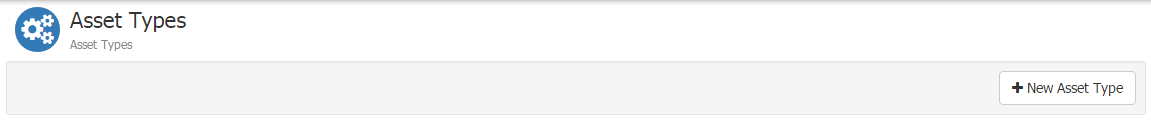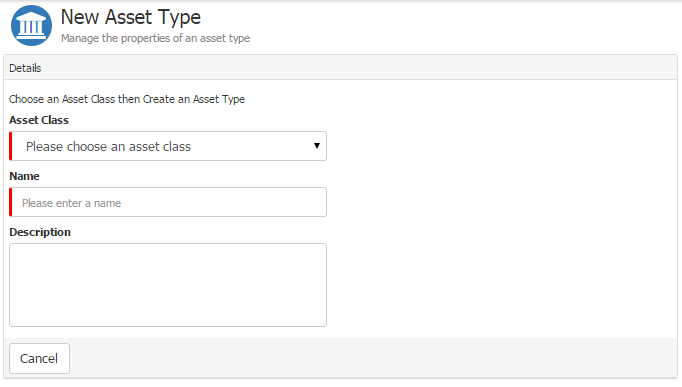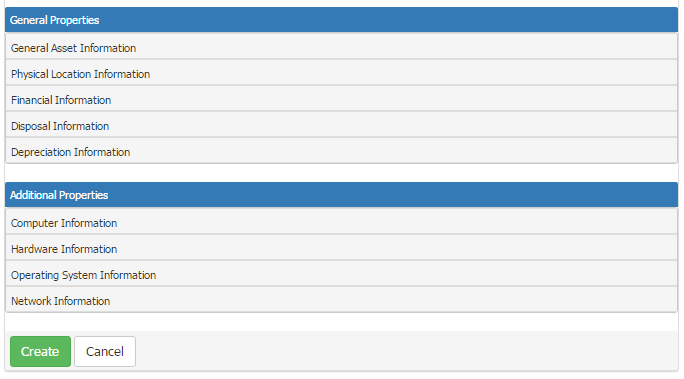Asset Types
An Asset Type is a high level definition of any resource that has value and needs tracking. Asset Types are used to group similar assets together. The management of Asset Types is done within the Asset Administration
Examples of Asset Types include:
- Desktop
- Laptop
- Server
- Tablet
- Mobile Phone
- Projector
- Software
Adding Types
A new Type can be added by clicking the "+ New Asset Type" button located at the top right of the Asset Types page.
This will take you to the New Asset Type form. The first step in creating a new Asset Type is to select an Asset Class and specify the name and description of your new Asset Type.
There are only two mandatory pieces of information required to create your Asset Type:
- Class - Select an Asset Class. This influences the availability of additional asset properties. The additional properties are specific to the Asset Class selected.
- Name - a short descriptive name which is displayed in lists and used for searches and reports. This is a mandatory field
The following information is optional and can be added at a later date if necessary:
- Description - a high level description to help users understand more about the type and how it should be used
- Image - an image can be added to provide a nice visual identifier of the asset type. Any asset created using this type will also use this image.
Upon selecting an Asset Class, you will be presented with the properties that will be available when adding your individual Assets.
The General Properties are common to all Asset Types. The Additional Properties are specific to the Asset Class specified when creating your New Asset Type.
Adding Assets
From an Asset Type new assets can be created using the Add new asset option which will automatically associated the new asset with this Asset Type.
Remove Types
Clicking on the Remove link will delete the Type. If there are assets associated to this Type you will be prevented from deleting.