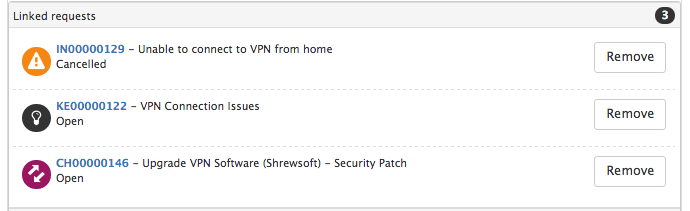Asset History
Jump to navigation
Jump to search
Home > Service Manager > IT Asset Management > Asset History
Introduction
An important aspect of Asset Management is retaining an audit log of all the changes made to an Asset. In Service Manager this falls into two areas, Asset Attribute changes, and the Assets association to Requests, such as Incidents it is related to, or Changes which have been applied to it, or it has been affected by.
History
By Default Hornbill will audit and record all changes to all attribute fields for all Assets (irrespective of type or class).
On an Asset Form a History of all changes to the Assets attributes is available above the Asset Attributes.
- It is important to note that only changes made to visible attribute fields on the asset records will be displayed in the history log.
- If existing attribute fields are exposed to the form, any historical changes to these attributes will be displayed.
- If attributes fields are hidden or not shown on the asset record, no history of changes to these attribute fields will be displayed in the history log (unless the attribute fields are exposed again). No audit history is lost or deleted.
- It is possible to use the Search option to narrow the results of the history down to specific attribute fields, or to search for specific values.
Requests
When an Asset is linked / associated to a request, this is recorded and visible against the asset record as shown below.