Adaxes
|
IntroductionAdaxes is a management and automation solution that provides enhanced administration experience to Active Directory. |
Related Articles |
KeySafe Configuration
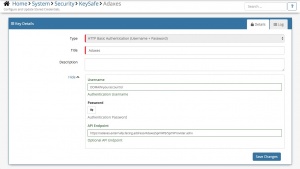
In order to integrate with Adaxes, you will first need to configure, and securely store the authentication credentials for the Adaxes/Active Directory Account/s you want to use with the Hornbill App.
Configure your Adaxes account authentication in KeySafe in order to use the FreshBooks options.
In the admin console > System > Security > KeySafe
- Select on + and select HTTP Basic Authentication (Username + Password)
- Give the KeySafe a Title (this is the name/identifier for the Adaxes/AD account as you will see it when using the Integration Call node in your business process)
- Optionally add a description
- Add the Username (including optional domain name)
- Add the password for the above Username
- Add the Adaxes server address & endpoint in the API Endpoint field
- Click Save Changes
IMPORTANT - as Adaxes is an on-premise tool, and not in the cloud, the following rules should be adhered to:
- The Adaxes SPML endpoint will need configuring in IIS to support Basic Authentication;
- Traffic to/from the Adaxes SPML endpoint will need to be over SSL - so as to not send Basic auth details without encryption;
- You will need to configure your firewall to allow traffic over port 443 from the iBridge IP address (87.117.243.10) to the externally-facing IP address of your Adaxes web server.
Managing Adaxes Configurations
- Use KeySafe to create, store and enable integrations with multiple Adaxes accounts for use in your business processes
Business Process
Options (Methods)
Once you have your Adaxes Account Authorised, you're all set to use it with the Integration Call in your business processes. The following options are now available for you to use with Adaxes:
- Users
- Create - creates a user in Active Directory
- Delete - deletes a user from Active Directory
- Get - Retrieves a users attributes from Active Directory
- Is Account Enabled - checks if an account is enabled
- Password - Expire - sets a users account password as expired
- Password - Set - resets a users password
- Resume - enables a users Active Directory account
- Suspend - disables a users Active Directory account
- Update - updates the attributes if an Active Directory user
Read more about using the Integration Call from the Related Articles section, and learn how to work with input and out parameters for each of the Adaxes options.
