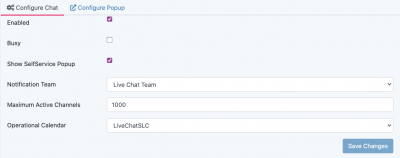Live Chat Roles: Difference between revisions
Jump to navigation
Jump to search
No edit summary |
No edit summary |
||
| Line 3: | Line 3: | ||
==Introduction== | ==Introduction== | ||
[[File:lc_administration.png |right|400px]] | [[File:lc_administration.png |right|400px]] | ||
In Hornbill Live Chat delivers some default roles with various levels of rights to the application | In Hornbill, Live Chat delivers some default roles with various levels of rights to the application | ||
<br> | <br> | ||
<br> | <br> | ||
Latest revision as of 16:18, 5 August 2020
Introduction
In Hornbill, Live Chat delivers some default roles with various levels of rights to the application
Roles
* Chat Session Admin - Role is a system role primarily used for Elevation purposes we do not recommend assigning this role to any User. (Full Rights) * Chat Session Agent - Role should be assigned to any Agent who will be interacting with chat sessions (Rights to Create , Accept, Update, Close) * Chat Session Manager - Role should be assigned to any Agent who will be managing Chat Agents (Rights to Create, Accept, Update Close, Delete) * Portal Chat Session User - Role should be assigned to the Customer Portal account to enable use in the Customer Portal or to
individual Basic / Full Users to enable access in the service portal. (Rights to Create and Update their own as well as close)