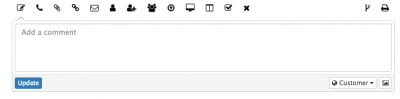Difference between revisions of "Update Action Item"
Jump to navigation
Jump to search
| Line 4: | Line 4: | ||
==Introduction== | ==Introduction== | ||
The Update Action within a request enables the manual updating on a particular request. Updates are recorded in the Timeline of the request to provide an audit trail. | The Update Action within a request enables the manual updating on a particular request. Updates are recorded in the Timeline of the request to provide an audit trail. | ||
| + | |||
| + | ===Update Content=== | ||
| + | |||
| + | ===Mentions=== | ||
| + | |||
| + | It is possible to @ mention a co-worker in an update on a request, and for that co-worker to receive a Hornbill notification, letting them know they have been mentioned and with a link back to the request. Simply type @ followed by the co-workers name to mention them. | ||
| + | * Co-workers will only be able to follow the link in a notification and view the request they are mentioned in, if they are part of a team which supports the service against which the request has been raised, and if they have the rights to view the particular request type. In addition if they have had their rights elevated by being added as a member to the request, they will also be able to view the individual request they have been mentioned in. | ||
== Visibility == | == Visibility == | ||
| − | + | ||
| + | Decide if the assign action post on the timeline of the request will be customer facing or private to the team working on the request. | ||
[[Category:Service Manager]] | [[Category:Service Manager]] | ||
Revision as of 10:47, 24 January 2017
Home > Service Manager
Introduction
The Update Action within a request enables the manual updating on a particular request. Updates are recorded in the Timeline of the request to provide an audit trail.
Update Content
Mentions
It is possible to @ mention a co-worker in an update on a request, and for that co-worker to receive a Hornbill notification, letting them know they have been mentioned and with a link back to the request. Simply type @ followed by the co-workers name to mention them.
- Co-workers will only be able to follow the link in a notification and view the request they are mentioned in, if they are part of a team which supports the service against which the request has been raised, and if they have the rights to view the particular request type. In addition if they have had their rights elevated by being added as a member to the request, they will also be able to view the individual request they have been mentioned in.
Visibility
Decide if the assign action post on the timeline of the request will be customer facing or private to the team working on the request.