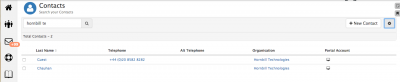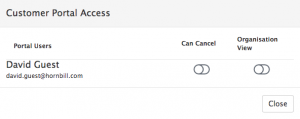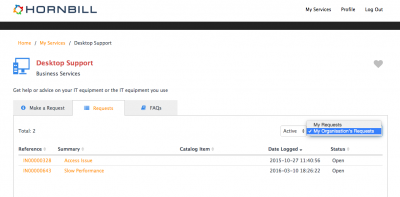Managing Contact Visibility of Organisation's Requests on the Customer Portal
Home > Service Manager > Managing Contact Visibility of Organisation's Requests on the Customer Portal
Introduction
Contact's can be provided with access to the Customer Portal, in order to view the Services they are subscribed to, view useful FAQ's which have been published, raise requests as well as view progress on and update their own requests.
- Contact's can be provided access from the administration tool. Home > System > Manage Portals > Guest Accounts.
- It is possible to view which Contact's have portal access form the Contact's list.
Portal Access to View Request's Raised by other Contact's in an Organisation
It is possible to elevate individual contact's rights, to not only view their own requests via the Customer Portal, but also that of other contact's in the same organisation.
- From an organisation's record under the the Request section choose Portal Access to configure which contact's who have the rights to use the Customer Portal, can also have their rights elevated to view their organisations requests.
- From the pop up window toggle on or off each contact's rights to view their organisations requests on the Customer Portal.
Cancelling Service Requests on the Customer Portal
It is possible to allow contact's to cancel Service Request's which they have raised. The following system setting needs to be enabled to use this feature: guest.servicemanager.customer.request.enableServiceRequestCancellation
- From an organisation's record under the the Request section choose Portal Access to configure which contact's who have the rights to use the Customer Portal, can also cancel their Service Requests if no longer required.
- From the pop up window toggle on or off each contact's rights to cancel Service Request's on the Customer Portal.
Viewing Organisations Requests on the Customer Portal
View the requests raised by your organisation against the services they are logged against.
- Contact's will only be able to see the services they are subscribed too, and as such only their organisations requests raised against those services.
- To view requests, view a service and the Requests tab.
- Use the drop down to move between your own requests, and those of your organisation.
- Use the drop down to move between active and closed requests