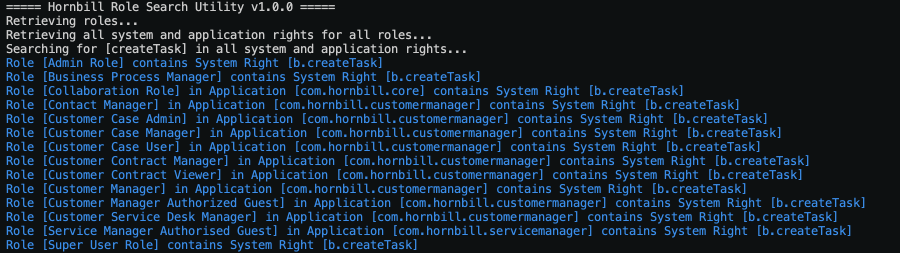Hornbill Role Finder
About the Hornbill Role Finder
The utility provides a quick and easy method of finding Roles on an instance that contains System and/or Application rights.
Open Source
The Hornbill Role Finder utility is provided open-source under the Hornbill Community Licence and can be found Here on GitHub.
Installation
- Download the latest version of the utility for your operating system and architecture.
- Extract the ZIP archive into a folder you would like the application to run from e.g. 'C:\roleFinder'.
Execution
There are a number of MANDATORY command line parameters when running this tool:
instance: The instance name (case sensitive)u: The username to use when authenticating against the instance (admin rights required)p: The password to use when authenticating the above userright: The right name to search for. This can be a partial or full right name
Examples
Note the rows returned contain the Role name, followed by the app who owns the role (if applicable), then group & right. Rows that are returned in BLUE are for detected system rights, and those that are returned in GREEN are for detected application rights
To search all roles for the right administerServiceDesk:
rightFinder.exe -u=admin -p=password -instance=instanceid -right=administerServiceDesk
Would result in:
And to search for all roles for rights containing the string createTask:
rightFinder.exe -u=admin -p=password -instance=instanceid -right=createTask
Would result in:
HTTP Proxies
If you use a proxy for all of your internet traffic, the HTTP_PROXY Environment variable needs to be set. The https_proxy environment variable holds the hostname or IP address of your proxy server. It is a standard environment variable and like any such variable, the specific steps you use to set it depends on your operating system.
For Windows machines, it can be set from the command line using the following:
set HTTP_PROXY=HOST:PORT
Where "HOST" is the IP address or hostname of your Proxy Server and "PORT" is the specific port number.
Change Log
v1.0.0 - 04/10/2018
Initial Release